Do you know what the Face Zoom effect on TikTok is? If not, then you are right where you should be. Because in this post, we will answer all about the Face Zoom effect on TikTok.
There is no need to introduce TikTok officially here. At the moment, TikTok has over a billion active monthly users.
Incredible, isn’t it? If you are a TikTok user, you will be familiar with a ton of filters to apply to your videos. Each one of those filters is unique. And, people are using them creatively as well.
Back in 2019, the Face Zoom effect was a very popular effect. However, after a while, its popularity started to decline.
Surprisingly, this particular filter or effect is making its way back to the top once again.
So, if you are curious about the Face Zoom effect on TikTok and want to know all about it, then you can keep reading the rest of the post because we will be sharing a lot of lesser-known facts about the Face Zoom effect on TikTok.
So, without beating around the bush, let’s dig into it…
What Is The Face Zoom Effect On TikTok?
The answer is pretty simple, and you might have already predicted it. Yes, the Face Zoom effect is a video effect available in TikTok, which you can add to your videos.
After adding to Face Zoom effect to your video, the camera will always be zooming in to your face automatically.
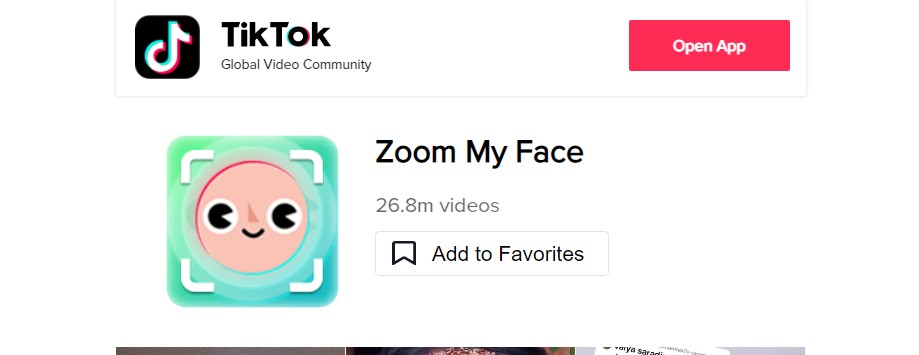
In short, with this filter enabled, the camera will track your face all the time by zooming in and keeping it focused on the face. In fact, a lot of people even call it the ‘Face Tracker’ effect on TikTok.
Yes, even if you are moving or turning your head in different directions, the focus will be on your face.
Interestingly, if you move your face, it will seem to be still on the video. Rather, the background would move with the Face Zoom effect.
Unique Trends Involving the Face Zoom Effect on TikTok
Many people are using this effect in various creative and unique ways.
Some users reported that they like this effect as it makes their faces stand out. So, the trend here is to use this effect to get a perfect close-up shot of your face.
Another great alternative method of using the Zoom Effect is to capture videos of multiple peoples or a group of people. And, as you know, during that time, the camera will be zooming in on to a single face from the group.
So, nobody from the group will realize, on which face the camera is focusing. And, this phenomenon actually helps in creating unique face reactions from the group members.
Many users also found another angle to use this effect to its best.
First of all, you know that if you have a phone with a wide-angle front-facing camera, then the camera acts a bit differently from the back cameras.
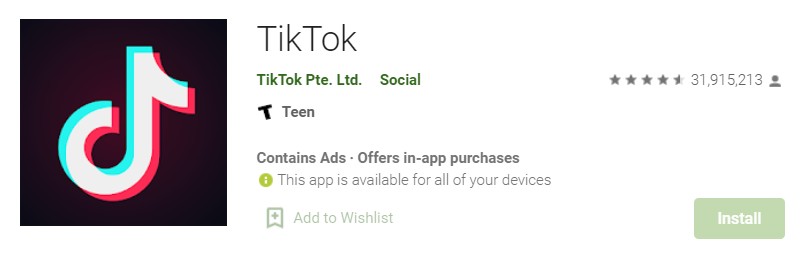
Because typically, if your face is very close to the front-facing wide-angle camera, then it will be distorted a bit. It is normal for a wide-angle camera to create distortion.
However, if you move the camera of your face to a distance, then your face will look as usual.
And, people are using this phenomenon to its highest potential. Here’s how. If you enable the Face Zoom effect and hold the front-facing camera of your phone very close to your face, and then slowly pull the phone back.
Interestingly, you will notice that your face looks totally different at the beginning and the end of the video.
That means when your face was very close to the camera, it will look very different compared to the time when the phone is far from your face – thanks to the Face Zoom effect.
How to Use the Face Zoom Effect on TikTok?
Now that you know few trends using the Face Zoom effect, you can start using these hacks right away. However, first, you have to know how to enable or add the Face Zoom effect to your videos.
Lucky for you, it is very easy to do so. Better yet, there are few ways you can add that to your videos. And, we will show all the methods in this section one by one. So, here we go…
Method #1 Take It from Other Videos
This method will have to find a video on TikTok where another user has used the Face Zoom effect.
Normally, if a video has this effect enabled, then you will find the name ‘Face Zoom’ on the bottom left corner of the screen while watching the video.
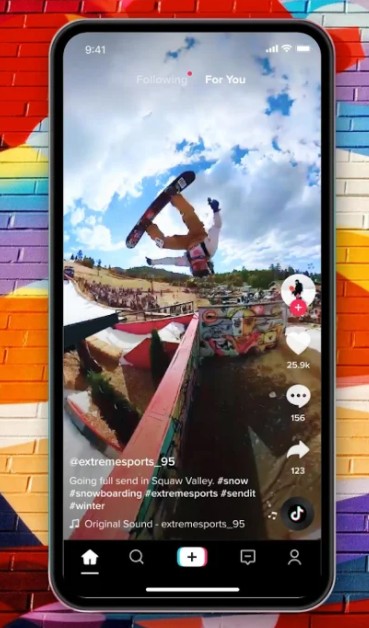
Now, tap on the ‘Face Zoom’ button on that video. In doing so, you will be taken to your ‘Favorites’ page.
And, you can add the Face Zoom effect to your favorite videos on that page. Also, you will be able to see what other people are doing with this effect.
Next, if you want to use it on your own video, tap on the ‘Red Video Camera’ icon from the bottom of the page. And, the video recording will be started with the Face Zoom effect enabled. Easy, isn’t it?
Method #2 Find It from the TikTok Effects Lists
If you don’t like the previous method, then don’t worry, we have more guides for you to help you in adding the Face Zoom effect to your TikTok videos.
In this case, we will show you how to get this effect from the TikTok effects lists. Here’s how…
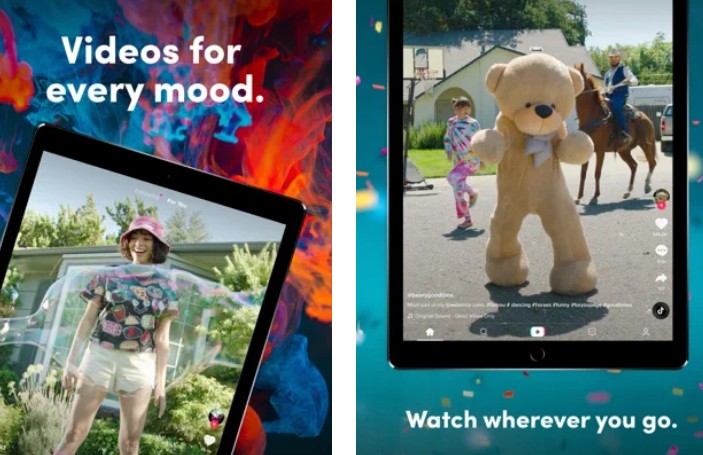
Steps to Follow
- First of all, open the TikTok app on your if you haven’t already.
- Then, tap on the ‘Effects’ icon. You will find this particular icon at the left side of the record button while you are on the TikTok camera screen.
- Next, the TikTok effect library will appear on the screen which will be full of different effects.
- At this point, tap on the ‘Trending’ tab from the top of the ‘Effects’ tab.
- Typically, you will find the Face Zoom effect icon under the trending tab. So, look for an icon that has a smiley face at the center and a turquoise (light-bluish) background and tap on it.
- Next, you can start recording your new TikTok video using the Face Zoom filter.
Method #3 A Simple Click or Tap Away
Haven’t you found the Face Zoom effect yet? Don’t fret. We have got your back.
This section will share a simple way to add the Face Zoom effect to your new TikTok videos. You are just a single tap away from using this popular effect.
Simply tap on this link and the TikTok app will be opened automatically with the Face Zoom effect selected on the ‘Effects’ tab already.
However, if you are using an android phone, you might have to select the name of the app you want to open the link with. In this case, select TikTok from the list.
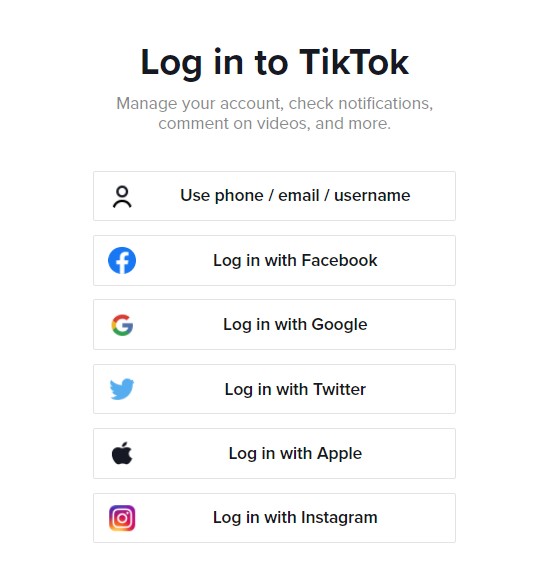
Now, with the Face Zoom effect enabled, simply tap on the ‘Red Video Record’ button from the bottom of the screen to start recording your new TikTok videos with this effect enabled.
You can also add the effect to your favorites by tapping on the ‘Add to Favorites’ option.
And, of course, you have to follow this process from your phone where the TikTok app is installed. That way, once you have clicked on the link above, it will open the TikTok Effects tab with the Face Zoom effect.
If you are on your PC, you can copy/send the link to your phone via e-mail or social media messaging. Or else, you can visit this post from your smartphone right now to make it easier and faster.
Remarks
Normally, you would have to download a TikTok effect prior to using it on your videos. So, you might have to download the Face Zoom effect first from the Effects tab. And, then you will be able to use it anytime you want to.
By the way, TikTok officially calls this effect the ‘Zoom My Face’ effect.
Wrapping it up
Using TikTok is fun. And, all of these unique effects and filters make it more popular. At the moment, TikTok is one of the most popular apps in the world. And people have been even building their careers out of it.
Here, we have tried to talk about the Face Zoom effect on TikTok. This is a great filter to make your videos pop out.
We hope, after reading this post, you have got familiar with this effect. And, now, you can easily use this to its fullest potential.
As always, if you have any further questions or queries on any topic related to TikTok, you can let us know in the comments below! And don’t forget to share the post with other TikTokers. At the same time, you can read our post on ‘25 Facts about the Internet’.
