Reddit reverse image search is a great way to find duplicate images from Reddit. Reddit is one of the largest social networking and discussion websites.
But it is not your typical social networking site like Facebook or Twitter. From the fact that you have stumbled upon this post, we can guess that you are already familiar with this website.
Now, you might have heard about Reddit reverse image search but don’t yet know what this is. Then this is the post for you. In this post, we will let you know 15 of the important things you should know about Reddit image search.
So, let’s proceed…
15 Things about Reddit Reverse Image Search
#1 What is Reddit Reverse Image Search:
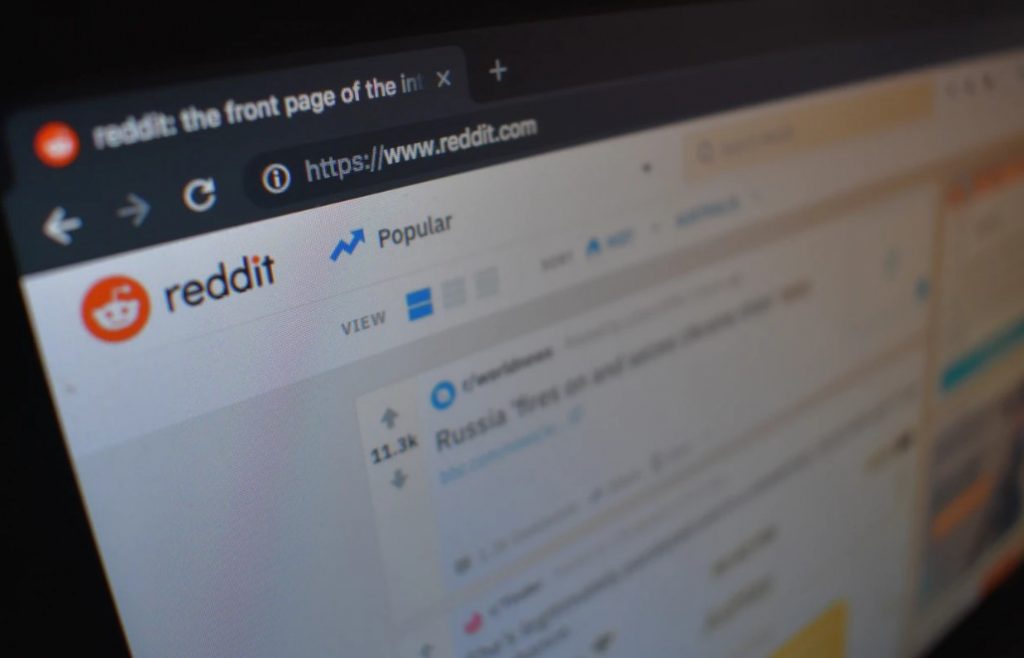
Normally, whenever we want to find something on the Internet, we go to Google (or any other search engines) to search for it. And, we usually type the term on Google’s search box that we are looking for. But most of the top search engines can also search by image files.
So, if you want to find similar images or want to find the source of an image, you can actually upload the image to those search engines. And, the search engine will return a lot of results with similar images.
And, when you use an image to search other images is known as ‘Reverse Image Search’. So, if you get an image from Reddit and use that image to search to find similar images on the internet is known as ‘Reddit Reverse Image Search’.
#2 How to Do Reddit Reverse Image Search?

There are many ways you can do Reddit reverse image searches. Typically, you can use any popular search engines to perform the reverse image search. However, most of these popular search engines lack when it comes to reverse image search
So, some tech enthusiasts have developed separate search engines that are better to use especially for Reddit reverse image search. If you want faster and better results, you can also use those image search engines as well.
#3 Reddit Reverse Image Search Using Karma Decay:
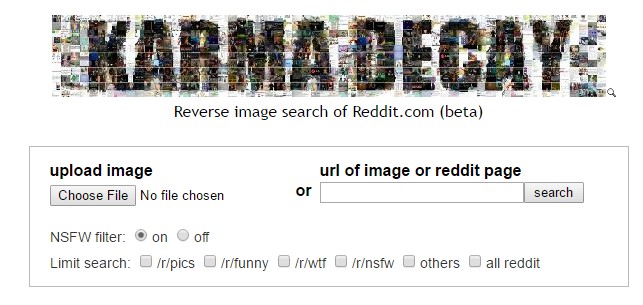
‘Karma Decay’ is one of the pioneers when it comes to Reddit reverse image search. This search engine was developed by a Redditor known as ‘metabeing’. At first, it was developed to detect reposts on Reddit.
Still, people are using this website for searching whether an image was already posted at Reddit or not. You can easily use this website to perform Reddit reverse image search. Here’s how to do it…
- Go to Karma Decay
- If you want to check an image that is on your computer, then you can use the ‘Upload Image’ option. To do that, click on the ‘Choose File’ option and select the image that you want to upload from your computer. In doing so, your image will be searched shortly
- Otherwise, you can also search for an image by using the web address of any particular image on Reddit or on the internet. Just past the URL of the Reddit page or the particular image on the search box, and click on the ‘Search’ button from there. It will bring out all the search results in an instant
- You can also turn NSFW Filter on or off while searching in Karma Decay. Plus, you can also limit the search on specific subreddits for faster search
#4 Why Karma Decay is Different than Similar Reverse Image Search Engines?
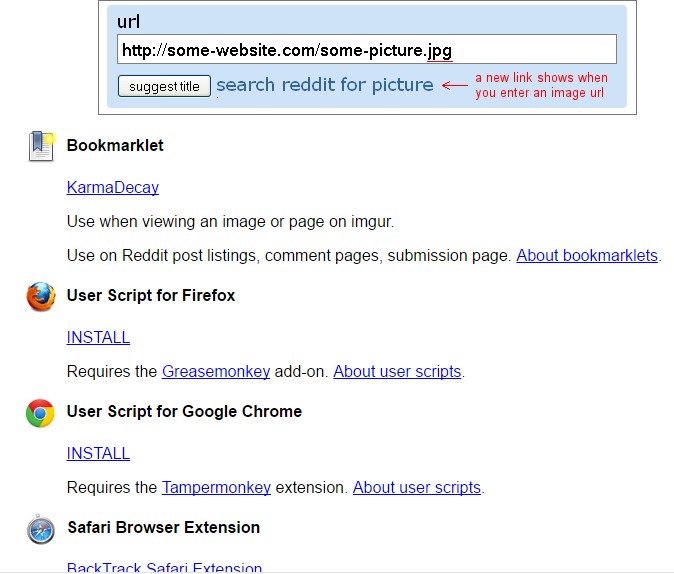
When you are using other image search engines, they will search for the image all over the internet. As a result, it will be hard to know whether that image is already on Reddit or not. Also, the search engine will take a bit more time to show the search results as it is searching the whole internet.
But in the case of Karma Decay, it only looks for the image within Reddit. So, your search result will be more accurate regarding the Reddit reverse search engine when you are using Karma Decay.
Additionally, it can also show the number of upvotes and similar images found on Reddit. Karma Decay also offers a few browser tools that are compatible with Google Chrome, Safari, and Mozilla Firefox.
#5 Reddit Reverse Image Search Using TinEye
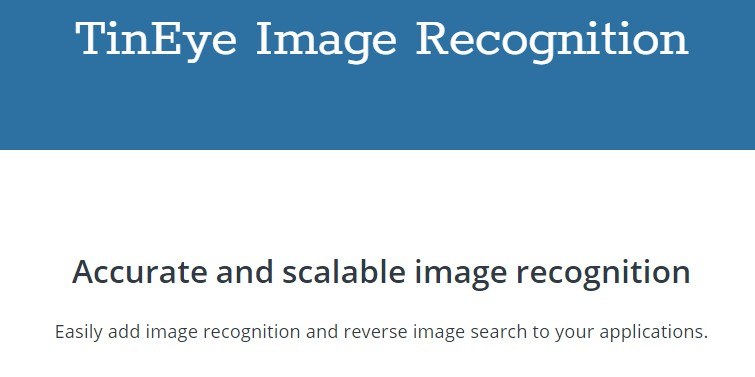
If you are talking about reverse image search, then TinEye is one of the most popular ones around the web. In fact, it is one of the oldest ones as well.
TinEye started their reverse image search service even before the search engine giant Google. You can also do Reddit reverse image search using their current service. Here’s how…
- Go to TinEye from your browser
- If you want to upload an image from your PC, you can just drag and drop it on the search box. Or else, you can also click on the ‘Up Arrow/Upload’ button next to the search box and then upload your image
- You can also paste any URL of any images from the web to reverse search that image
- Make sure you have clicked on the ‘Search’ icon to start the search
#6 Does TinEye have a Browser Extension?
Fortunately, TinEye has 3 browser extensions that are compatible with Google Chrome, Opera, and Firefox browsers. You can install those extensions to your browser for faster reverse image search. Unfortunately, TinEye doesn’t offer a browser extension for Safari browser anymore.
#7 Types of images Supported by TinEye
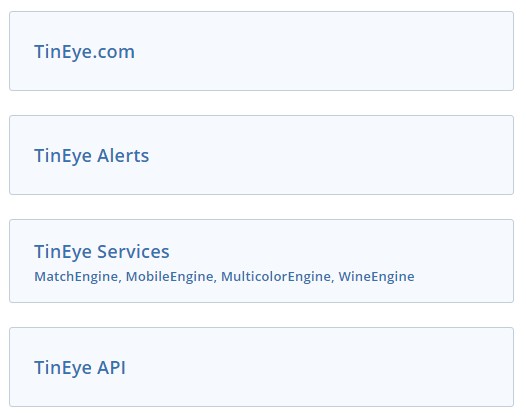
TinEye supports most of the commonly used image formats such as JPG, BMP, PNG, TIFF, WebP, and more. It also supports GIF files as well. It is better if the image you are searching with is at least 300 pixels both horizontally and vertically.
However, they do accept images with as low as 100×100 pixels. TinEye doesn’t support any image files that are over 20 MB of size.
It is better to not search with a watermarked image. Because TineEye might look for the watermark while not searching for the image itself.
You cannot upload any images that don’t comply with their Terms of Service. If you are OK with all these, then you can use TinEye to perform Reddit reverse image search.
#8 Reddit Reverse Image Search Using ImgOps

‘ImgOps’ or ‘Image Operations’ is a meta-tool for reverse image search. It is a powerful tool as it uses all the big search engines to look for the image. Along with searching for images, it has many other functions as well. Here’s how to reverse search an image in ImgOps.
- First of all, go to ImgOps homepage from your browser
- Now, you can drag and drop the image on that page to perform a quick search
- You can also paste an image URL from around the web into the ‘Image URL’ box and click on the ‘Start’ button
- Additionally, you can also upload an image file from this page to search. Remember, the maximum size of the image should be within 5 MB
- After you have uploaded the image or pasted the image URL, you will find a lot of options on the next page
- You have to click on the ‘Reddit’ button from next to the ‘reverse/similar’ options to search the image specifically on ‘Reddit’
#9 Reddit Reverse Search Using HostingChecker Tool
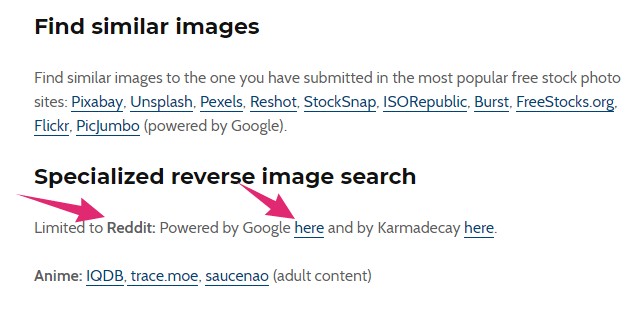
HostingChecker has a great tool for performing reverse image service on their site. Here’s how to use that…
- Go to the homepage of HostingChecker reverse image tool
- Now, click on the ‘Choose File’ button to upload a new image from your PC or smartphone
- You can also enter or paste the URL of any image from the web on the search box
- And, finally, click on the ‘Search Image’ button
- Next, the tool will show you multiple links for the father searching the image. In that case, you have to scroll a bit and click on the ‘here’ link next to the option ‘Limited to Reddit’
#10 Benefits of Using HostingChecker Tool
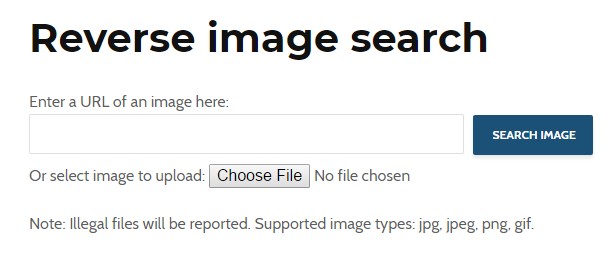
The first benefit is that you can use this tool for finding similar images all around the internet with ease. However, you can also find fake social profiles or accounts using this tool. You can also search for GIF format files using this tool.
Another great advantage of using the HostingChecker tool is that you can find if anyone is using your images without your permission.
After finding the source, you can contact them to remove the image or to attribute the image properly. You can also find copyright-free images using the HostingChecker reverse image search tool.
#11 Reddit Image Search Using Google
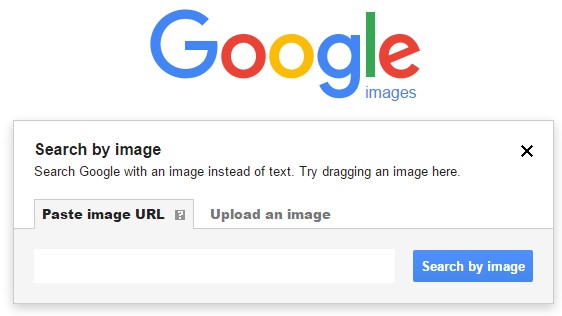
Google doesn’t need any introductions at all. You can obviously use Google to reverse image search. Here’s how…
- Go to the Google Images page from your browser
- Now, click on the ‘Search by Images’/‘Camera’ icon from the page
- In doing so, a new pop up will appear. From there, you can paste an image URL on the box and click on the ‘Search by image’ button to search for the images
- You can also upload any images from your PC. To do that, click on the ‘Upload an image’ and then click on the ‘Choose File’ option from there. Now, select the image you want to upload from your PC
- Alternatively, you can also drag and drop an image to the ‘Google Images’ page to perform a reverse image search
#12 Reddit Image Search Using Browser Extensions
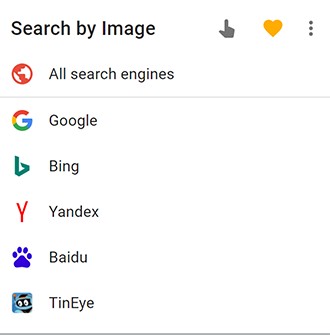
There are multiple browser extensions available for reverse image search. You can find them by searching on the Chrome Web Store, Firefox Extensions, Opera Extensions, and Safari Extensions, etc. pages.
#13 Reddit Reverse Image Search Using Smartphone
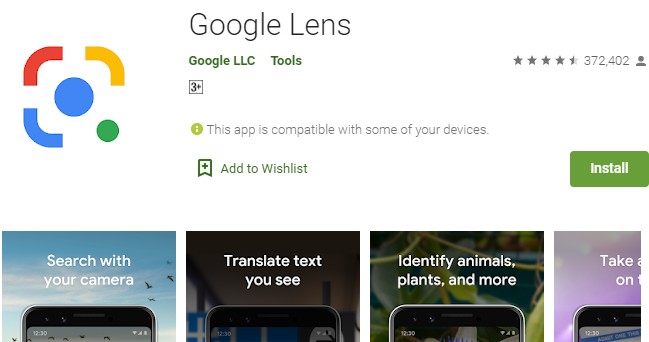
Typically, you will be able to reverse search any images following the methods we have just shared above. In this case, you have to visit all the links provided by us above from the browsers of your smartphone.
Also, there are few apps available for smartphones that simplify Reddit reverse image search. For Android Smartphones, you can use the ‘Reverse Image Search (Multi-Engines)’ app. And, for iOS, you can use the ‘Reverse Image Search Tool’ app on the iPhone or iPad as well. Additionally, you can also use ‘Google Lens’ iOS or Android app for searching by image.
#14 Reddit Reverse Search Using Other Search Engines
We have already shown you how to use Google to do a Reddit reverse image search. However, you can also use any other popular search engines to do the same. Here is a list of the most commonly used search engines for reverse image lookup.
#15 Why Should You Use Reddit Reverse Search?
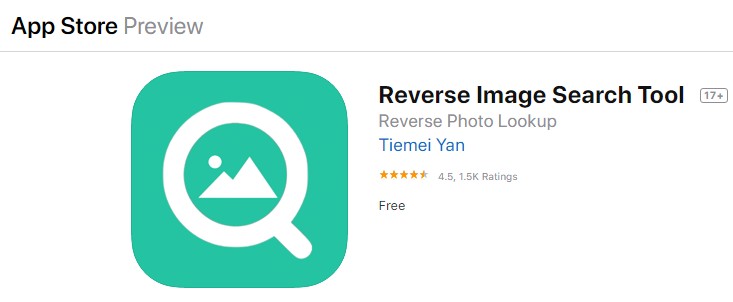
The first and primary goal of a Reddit reverse image search is to know whether the image was already posted on Reddit or not. That is a very simple method to detect image reposts. If you find that the image was already posted on Reddit, you can abstain from reposting it.
You can also check whether anyone has used your uploaded photo and reposted it on Reddit. Then you can contact the admin of the particular subreddit to inform about the reposting. Overall, it is a great way to keep Reddit clean.
Summing it Up Things about Reddit Reverse Image Search
In this post, we have talked about Reddit reverse image search in a detailed manner. First, we introduced you to reverse image search. Then we have shared plenty of tools and websites that can be used for Reddit reverse image lookup.
We also showed you how to use those tools in a step by step manner. We hope this post will help you to get familiar with the process of finding similar photos around the web with ease.
If you have any further questions about this topic. You can leave a comment in the comment section below! Make sure to also check out our epic things you can do with iPhone article if you want to up your game
