When sending friend requests on Snapchat I suddenly thought ” do Snapchat friend requests expire after some time ” And the topic of this guide was born.
Snapchat is one of the most popular social media platforms out there. Like any other social media site, you can make virtual friends using this platform. In order to do that you need to send friend requests to others. Or you will need to accept friend requests from others.
However, you might be wondering whether Snapchat friend requests have an expiration time period or not. If that is your question, then you are in the right place. Because we will be trying to answer your question with this post in a detailed manner.
So let’s cut to the chase…
Do Snapchat Friend Requests Expire?
This is a bit tricky question to answer. From our experience, we can say that Snapchat friend requests don’t expire. That means if you have sent a friend request, it will be there forever if they don’t accept the request from their side.
However, some users also have reported that their friend requests on Snapchat expired after 48 hours. But we don’t have any concrete proof of that. In our case, we have seen friend requests even older than multiple years still appear on Snapchat.
Why Does the Snapchat Friend Request Disappear?
There are many possibilities why friend requests on Snapchat could disappear. We will talk about some of them in this section.
Reason #1 They Have Not Accepted Your Request
So you have sent a friend request to someone. And they have not accepted it even after a few days or weeks. You might think that the friend request might have disappeared on their side.

Unfortunately, this might not be the real case. Rather, they might have canceled your friend request from their side. So you are not getting any response.
Reason #2 Bug on Snapchat App
On the other hand, it is also possible that the Snapchat app on your phone has issues. Developers of the app always release new updates fixing the bugs.
However, there could still be some bugs available. In this case, you don’t have anything to do. It’s their turn to fix the bugs and your friend request might appear on others’ Snapchat accounts.
Reason #3 Bugs on your or their Phone
If there is no problem with the Snapchat app, then it could be that the problem is with either of your phones. It is possible that there are a number of bugs on your phones.
And those glitches are interfering with the Snapchat app. As a result, your friend request is getting disappeared from time to time.
Reason #4 Snapchat Server Down
Snapchat is undoubtedly a big company. Still, they are not free from unexpected server downtime. It happens with even the bigger social media platforms like Facebook, Twitter, Instagram, etc.
So if there is a server downtime on Snapchat’s side, then this might be the reason why your friend request has disappeared from their account.
Reason #5 Account Disabled by the User
If you have sent a friend request to another user from your Snapchat account, and they have not accepted it yet. Then chances are, they might have disabled their account. You can temporarily disable your Snapchat account.

And you can start using the account as usual by reactivating it. It is possible that after you have sent the friend request they have disabled their Snapchat account temporarily. As a result, they have not seen your friend request and have not responded to it.
Reason #6 Account Deleted by the User
Anybody can delete their Snapchat account permanently. So if you have not gotten a response to your friend request after you have sent a friend request to them. It is possible that they have deleted their Snapchat account permanently.
If they have deleted their Snapchat account permanently, then there is no way you can send them a friend request again.
Reason #7 Privacy Settings Changed by the User
Snapchat has many different privacy settings. Any user can set and customize their own privacy settings according to their needs.
Now, if someone has changed their privacy settings to stop strangers to send them a friend request, then you will not be able to send them friend requests if you don’t have mutual friends between you two.
Reason #8 Their Account has been banned
Snapchat is also very strict with its terms and conditions. So if you don’t comply with their rules and regulations, they can terminate your account or ban you.
Thus, if you have sent a friend request to someone that has got their Snapchat account banned, they will not be able to respond to it. So this could be another reason why your friend request has disappeared.
Reason #9 They might have Blocked You
It might be hurtful to listen to, but it could be another reason why your Snapchat friend request has disappeared. Yes, the other person might have seen your friend request and blocked you instead of accepting it.

If someone blocks you on Snapchat, you will not be able to interact with them anymore. As a result, your friend request to them will not be available as well.
Reason #10 You might have revoked the Friend Request
You can cancel your friend request to someone on Snapchat. Once you have sent the friend request, you can click on the Cancel button to revoke the friend request.
Chances are, you have done that and forgotten about it. In this case, you should check whether you actually have a pending friend request sent to the other person.
Fixes to Try When Snapchat Friend Requests Disappear
In this section, we will talk about some fixes you can try if you are facing a Snapchat friend request issue. Not all of these solutions will be applicable to you. However, some of these solutions will definitely come in handy for you.
Solution #1 Resend the Friend Request
If you have sent a friend request to someone’s Snapchat account, then they might have rejected it. In that case, the solution to this will be to resend the friend request. If you are lucky enough, they might see this now and accept your friend request.
Solution #2 Clear the Cache or data of the Snapchat App
If you think that the problem is with the Snapchat app, then you can actually follow this method. Here we will be showing how to clear the chase or data of the Snapchat app.

If there are any bugs in the Snapchat app, then clearing the cache or data of the app might solve the issue.
Steps to Follow
- First of all, you have to go to the Settings app on your phone
- Next, you will need to tap on the Apps, or Apps & Notifications, or Applications option [options will vary depending on the android version]
- After that, you will have to tap on the App management or See all apps button from there [options will vary depending on the android version]
- Next, you will need to scroll down and find the Snapchat app and tap on the name of it
- After that, you will need to tap on the Storage option from the next page
- Now, you will need to tap on the Clear Cache and Clear data option
- A new pop-up will appear. Simply, confirm the operation and the Snapchat cache/data will be deleted
Remember, after you have deleted the cake or data of the Snapchat app, you will need to log in to your Snapchat account again. Because you will be logged out of it.
Solution #3 Update the Snapchat App
It is a good idea to always update your android apps to their latest version. That way you will be safe from all the previous bugs and glitches. You can turn on the ‘Auto update app over Wi-Fi’ settings on your phone. That way if there is a new update available on any app, you will always be up to date.
Now, you need to go to the Play Store and check if there is an update available for the Snapchat app. If there is one then you should update the app. We hope this will fix most issues regarding the app and your Snapchat account.
Solution #4 Uninstall and Reinstall the Snapchat App
If you have updated the Snapchat app and also cleared the cache/data, and still facing the issue. Then you should uninstall the Snapchat app from your phone.
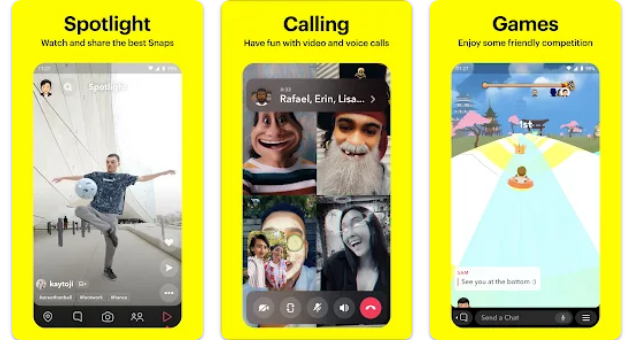
After that, you need to install the app once again. If everything is alright, your friend request should work now.
Solution #5 Wait for the Server to Work
We have seen Snapchat sever to go down unexpectedly a few times. So if you find out that the server of Snapchat is down, then you should wait it out. On the other side, Snapchat will do its job and bring back the server to life. Once it is up then you can send the friend request once again.
Solution #6 If their Account is disabled/deleted/banned
You might have sent a friend request to a person that has their Snapchat account banned/deleted/disabled. In that case, they will not be able to respond to your friend request.
If their account was temporarily disabled, then you should wait it out. After they have got access to their account, you should be able to send them a friend request once again. However, if they are permanently gone from Snapchat then you are out of luck.
Solution #7 If they have Blocked You
Simply put, if someone blocks you on Snapchat, you will not babe able to interact or communicate with them anyway. So if you think the other person has blocked you, then you should leave them alone.
Solution #8 If they have changed the privacy settings on their account
Snapchat has various privacy settings for its users. Now, if someone has changed their privacy settings on their Snapchat account and made their account more private. You will not be able to send them a friend request.

If you want to send a friend request so badly, then you could become friends with someone that is a mutual friend with both of you. Then you might be able to send a friend request to them. However most of the time, it is not possible to send friend requests to private accounts on Snapchat.
Frequently Asked Questions about Snapchat Friend Requests
Do Snapchat Friend Requests Stay Forever?
At the moment, we know that Snapchat friend requests don’t expire. That means they stay forever. However, some people reported that after 48 hours, the friend request expires. However, this is not entirely true.
Can You Send Friend Requests on Snapchat Multiple Times?
Yes. You can send friend requests on Snapchat multiple times. There are no limitations in sending or receiving friend requests on Snapchat. Similarly, you can also cancel any friend requests you want.
What Should I do if I have Sent a Friend Request Accidentally?
There are a few things you can do in this awkward situation. First of all, you can cancel the friend request from your side.

Or if you don’t want to interact with them anymore, you can block them on Snapchat. Or if they have already accepted your friend request, you can remove them from your friend list or just block them.
Sum Up
Snapchat is growing day by day. Many people are loving the unique approach of this social media platform. Now if you had any confusion regarding friend requests on Snapchat, we hope this post has cleared all of that.
If you still have any further questions, you can let us know in the comments below. Additionally, you can read our post on why Snapchat freezes SNAP Scores?. Before you go, you can share this with other Snapchat users to help them in their journey.
