If you’re a parent who wants to know when was your child last active on Snapchat, or you just want to understand better the social media platform, we got your back. This is how to tell if someone is active on Snapchat.
Our quick solutions:
1. By checking the Snap Map.
2. Enable story notifications for your friends.
3. By sending them a message.
4. Check if they checked your snaps or not.
5. By checking their snapchat score.
6. By checking if they have posted something recently.
7. By using third party apps.
Let’s find out how to tell when someone was last on Snapchat below.
In general, you know that Snapchat doesn’t show the ‘status’ of its users to other users like many other similar apps.
As a result, many users try to figure out a way to know the current status of their friends on Snapchat.
Even though there is no official method to find when someone was last on Snapchat, you can try a number of methods to make an educated guess. We will be describing all of those methods individually in a step by step manner.
Method #1 By Checking the Snap Map:
Before we begin, we should tell you that this method will only work if your friend hasn’t enabled ‘Ghost Mode’ and if they shared their location with you.
If a Snapchat user doesn’t enable the ‘Ghost Mode’, then Snapchat updates their location every time they open the Snapchat app on their phone. From this information, you can get to know when the last time they were active on Snapchat was. Here’s how to use this process…

If a Snapchat user doesn’t enable the ‘Ghost Mode’, then Snapchat updates their location every time they open the Snapchat app on their phone. From this information, you can get to know when the last time they were active on Snapchat was. Here’s how to use this process…
- Open Snap Map and search for the particular friend you are interested to know the status of
- Now, tap on their Bitmoji on the Snap Map
- In doing so, it will zoom in and you will see their recent location in the white bubble icon
- You can check the status under their name as well to find out about their activity. For instance, if it shows ‘Just Now in (Their Location)’, then you know they have just opened the Snapchat on their phone and they are online
- Similarly, if there is something like ‘24m ago’, that means they have opened the Snapchat app about 24 minutes ago and they might still be online
Method #2 By Enabling Story Notifications of your friends
This way you can stay up to date when your friends post, and see it in real time, or just check the notifications to see when they last posted. The app lets you get an alert every time one of your friends is posting a new story.
To enable the story notification feature on your app, do these steps:
1. Open the Snapchat app on your phone and tap on your own profile picture at the top left corner

2. Once inside your profile screen, tap the settings icon ( the cogwheel icon ) to go into your settings.
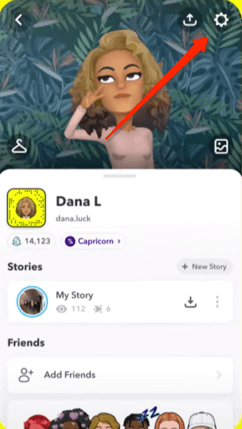
3. From here, tap on Notifications
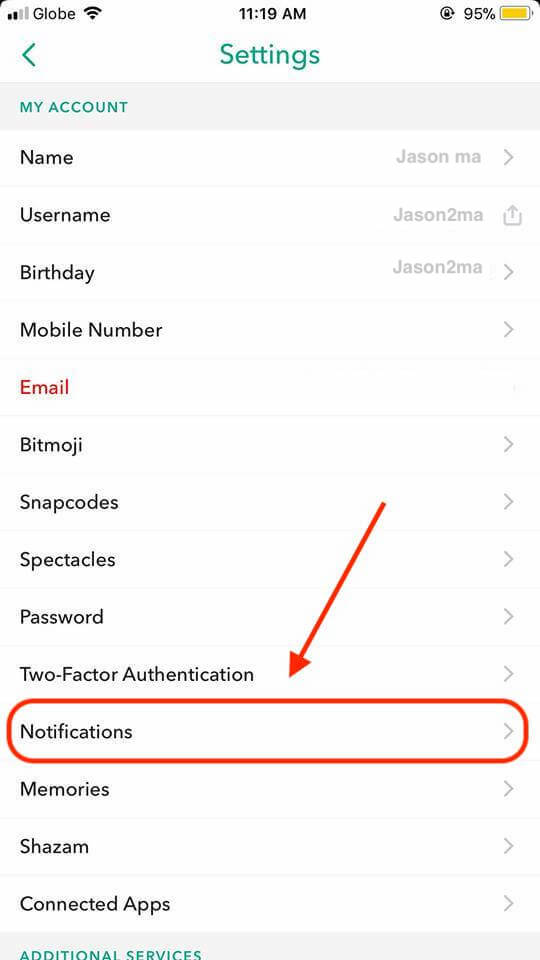
4. On the next screen, click on stories from friends
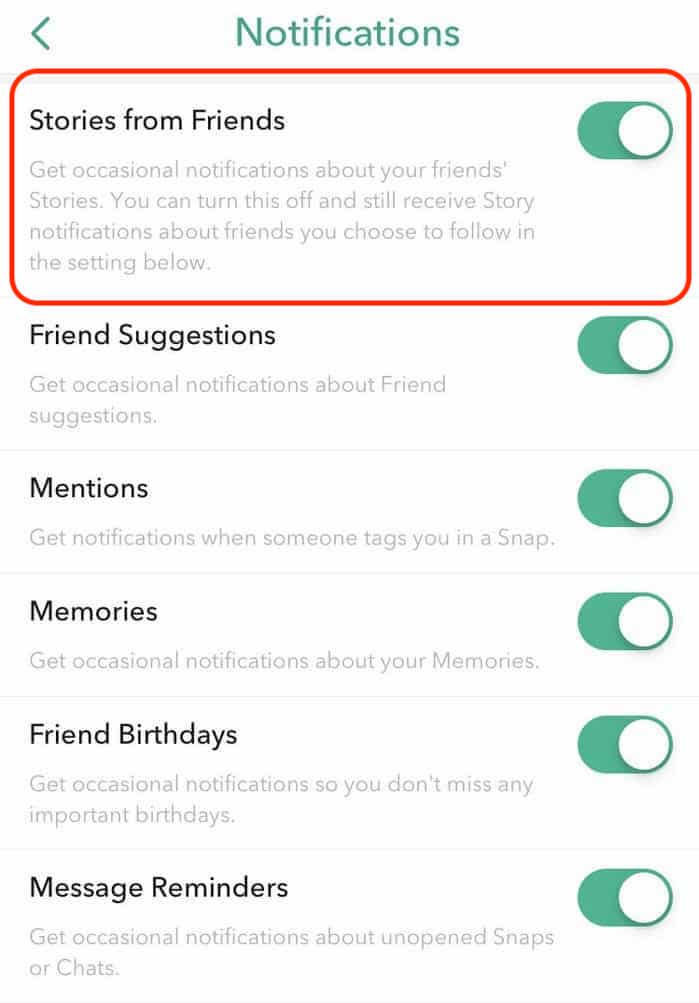
With this little feature set to ” ON ” you will now get a notification every time one of your friends posts a new story to Snapchat. Giving you the ability to see when they are online or not.
Editor Note
These notifications are not in a true real time sense, meaning you will get occasional notifications about your friends posting to Snapchat, and not every time they post – Something to know if you want to get real time notifications.
If you want to get more real time and instant notifications on every new story from your friends, you can do so in this way:
- Go back to the same screen you were in the previous section ( Notifications )
- Now scroll down and click on the ” Manage Story Notifications ”
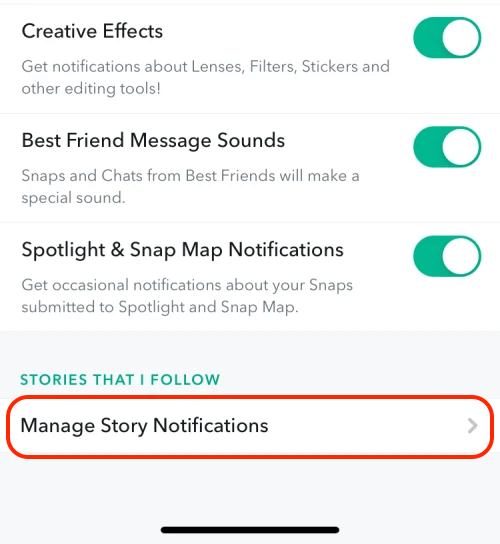
- Inside this screen you can choose which of your friends you would like to see instant notifications from, just tap their name from the list.
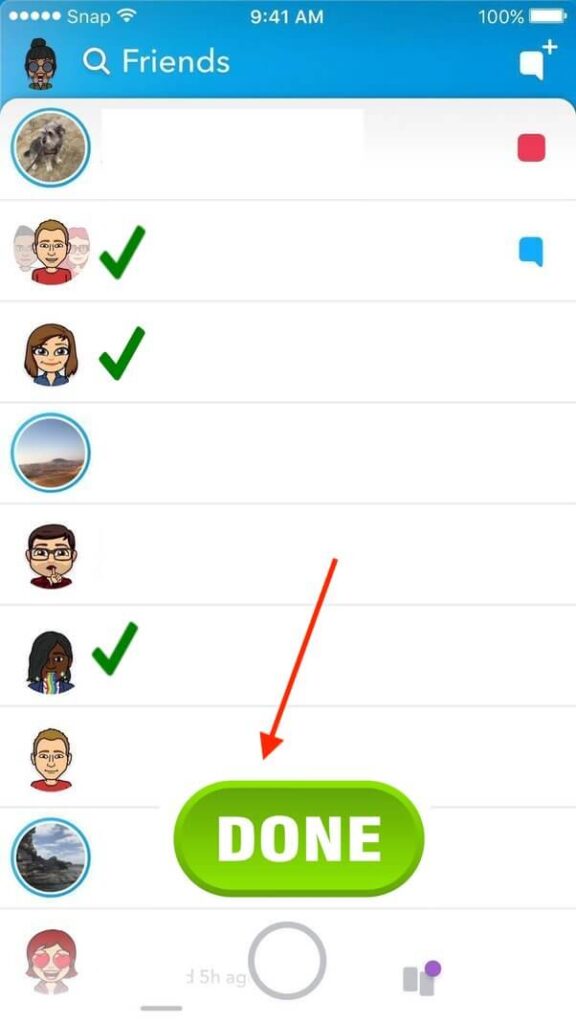
- When you’re done selecting all the friends you want instant notification from, just tap Done.
Now you will see instant alerts and every time they post a new story you will know about it.
Method #3 By Sending A Message:
This method involves sending a chat message to your friend to see whether they are active or not. From that, you can actually guess the time when was the last time they were online. Here’s how this method works…

- Launch the Snapchat app on your smartphone
- Log in to your Snapchat account if you haven’t already
- By default, the camera will open. But you have to scroll to the ‘Friends’ page on your Snapchat app
- In the ‘Friends’ page, you will find the names of the friends that you have contacted recently. So scroll down and find the name of the friend you want to know when they were last on Snapchat
- Now, swipe from the left to right over your particular friend’s name to open the chat page
- Next, you have to send a chat message to your friend. Any messages will do and after typing the message, tap on the ‘Send’ button to send it
- And, now wait in the chat screen, don’t leave just yet
- Here’s the thing, if you see that the Bitmoji of your friend is appearing at the lower-left corner of the screen. That means the other person is reading your message right now
- And, if the other person doesn’t use Bitmoji, instead of that you will find a ‘smiley’ icon that will turn to a blue dot, which indicates that they are online
- And, if the blue dot or the Bitmoji doesn’t appear there, that means, the other person is not online or haven’t checked the message yet
Method #4 By Checking Whether They Have Checked Your Snaps or Not:
If you have already sent a snap to your friend, you can also check their status using this method. To do that, you have to go to the ‘Friends’ page on the Snapchat app. Now, right under the name of your friend, you will see a timestamp. For instance, you might see that ‘Opened 56 seconds ago’.
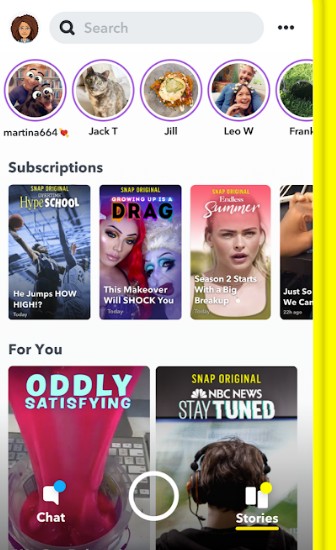
That means the person might be online as they opened the snap a minute ago. However, if you see that under the name of your friend, it is written ‘Delivered’ instead of ‘Opened’, then they are not online or haven’t opened your snap yet.
Method #5 By Checking Their Snapchat Score:
There is another way you can try to know whether they are online or not on Snapchat. In this way, we will be taking advantage of the ‘Snapchat Score’ feature. Here’s how this works…

- Open Snapchat and navigate to the ‘Friends’ page
- Now, tap and hold the name of the friend you want to know the status of. Hold down the name until a pop-up box appear on the screen
- Now, you will find a number at the bottom of the new popup window. It is their Snapchat Score. Keep the noted or in your memory
- And, after 10 to 15 minutes, you should check their Snapchat Score again to see whether the score has increased or not
- If the score increases it will mean they are online
Method #6 By Checking If They Have Posted Something Recently:

This is pretty self-explanatory. And, you might have been using this method along the way. However, for new Snapchat users, this might still be unknown. In this method, you will check their feed to see whether they have posted anything new.
And, you can also check the time of their stories or snaps. From that, you can make an educated guess on when was the last time they were online on Snapchat.
Method #7 By Using third party apps:
If you feel you exhausted all ways inside Snapchat itself to view your friends activity, you can use third party apps to spy on them and know when they were last online or not.
MobiStealth is one of the most popular apps to track your friends activity on social media – This is a paid app that has many other features, but for the purpose of seeing which of your friends was las active, this should come in handy.
IMPORTANT NOTE
Tracking someone’s activity and data without their consent is unethical and wrong. Make sure you have the user consent you want to track before you install the app on their phone.
Here is how you use the app:
- You need to first go to MobiStealth and create a new account.
- After you create an account choose your pricing plan *You have 15 days from that day to cancel and get a full refund.
- In order to install the app on the person’s phone you want to track – you will need access to their phone, installing it takes only like a minute.
- The dashboard of the app will monitor all the Snapchat activity of the person

Final Words:
This is nothing new that there are no ways to find out accurately whether someone is online or not in Snapchat. However, there are workarounds for sure.
And, in this post, we have shared some of those tricks to know when someone was last on Snapchat. All of these methods are intuitive and easy to follow.
Thus, we hope these will come in handy to know if your friend is active on Snapchat or not at a particular moment. Try all of these methods one by one. And, find out which one works the best.
Additionally, you might even have to use more than one method to be successful in knowing about the current online status of your friends on Snapchat.
We believe this post will come in handy for you. And, if you are curious, you can also read our post on facts about the Human Body. Don’t forget to share this post. And as always, leave your comments down below, if you have any opinions or suggestions of any kind!
Frequently Asked Questions
Yes, Snapchat like many other social networks shows an indicator when a user is currently using the app or not. This is made by a small Green dot next to the profile icon, indicating the user is currently active, while a yellow or red dot indicates that the user is either in ” Do not disturb ” or offline
Yes, you can use the app and disable the feature to ” Show my activity status ” and this way your friends will not be able to know when you are online or not.
More useful posts
How to clear recents on Snapchat
If you consider yourself a power user of the app, you have to know how to clear recents. Here’s how
Why did Snapchat freeze Snap scores
By the time I got around to figuring out what scores are, Snapchat froze them, here’s why
Why is there a lock symbol on Snapchat
Find out what the lock symbol on Snapchat is and what’s it for
