Many users of Sony’s famous live TV streaming service have been looking for the answer on how to change location on PlayStation Vue.
Sony has launched this service on March 18, 2015. Since then, it has become one of the best live TV streaming services. After the launch of the PlayStation Vue, many other similar live TV streaming services have begun to follow the footsteps of Sony.
Thus, the market for live and local TV has become really competitive as of right now. In this post, we will be sharing a few methods of how you can change the location on PlayStation Vue.
As well as, you will also find some tips/tricks regarding this topic. And, we will also talk about the current state of the PlayStation Vue.
So, let’s get right into it…
How to Change Location on PlayStation Vue Account?
The easiest way to change your location on PlayStation Vue is to contact the customer care team. And, then let them know about your issue, and they will fix it for you.
However, not every one of us is comfortable enough to talk to customer care staff. Or some of us don’t like to wait in a queue to solve a simple issue, which can be easily fixed on our own.
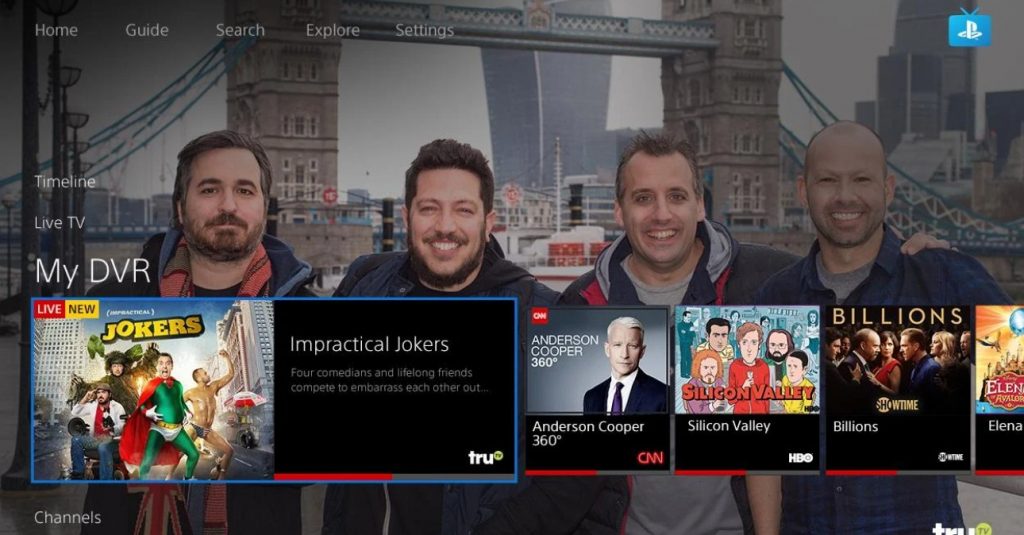
Right now, in the following sections, we will share 2 simple yet effective methods of changing the location on PlayStation Vue. Both of these processes are known to solve the issue.
However, for some people, one worked better than the other. So, we are sharing the two methods altogether, here. So, you can try all of them.
Method #1 From Your PlayStation Vue Account:
Steps to Follow:

- Go to the PlayStation Vue website and sign in to your PS Vue account by entering all the required login credentials
- Now, click on the ‘Account and Settings’ options from that page
- Next, click on the ‘Manage Sub….& Fix Your Location’ option
- In doing so, a new popup window will appear. So, follow the onscreen instructions to change the location to a new one
That is it. From now on, the new location will be assigned to your PS Vue account.
Method #2 From the FAQ Page:
If you are not successful following the method above, we have another tip for you. This is also another workaround as Sony doesn’t offer any straightforward option to change the location on PS Vue. So, let’s see how this works…

- Go the PlayStation Vue website from your browser
- Sign in to your PS Vue account by using the necessary login credentials
- Now, scroll down to the bottom of the page and click on the ‘FAQ’ link from under the ‘Questions’ section
- From the new page, you have to select the ‘Subscription’ topic
- Next, click on the ‘I am seei…error messages about…my location, what should…I do’ option
- In this section, you will find a lot of information. But look for the word ‘TV account’ that will be underlined in the 3rd paragraph. Click on it
- In doing so, you will be shown a new popup window with information like a subscription summary
- If you look at the top of the window, you will find an option named ‘Fix Location’, you should click on that option
- After that, a popup wizard will appear. You have to follow all the onscreen instructions to change the location from there
If you have followed the steps above, you should be able to change the location of your PS Vue account by now.
Limitations of Changing Location on PlayStation Vue:
So, you have changed the location on PlayStation Vue. But that is not the end of all. Because changing your location on PlayStation Vue has its own limitations. And here are the rules and regulations regarding changing the location on PS Vue.
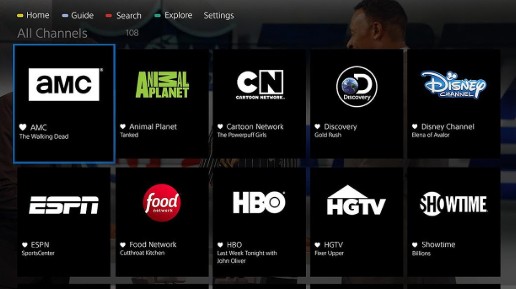
- After you have changed the location on your PS Vue account, you cannot record programs on the new account
- You can only record programs using the default home location of yours
- You cannot even access sports channels from the new location on your PS Vue
- There is a limitation of 60 days on using a new location on PlayStation Vue. That means you cannot use the new location for 60 days at once. You must connect to your home location at least once in every 60 days
Is PlayStation Vue Still Available?
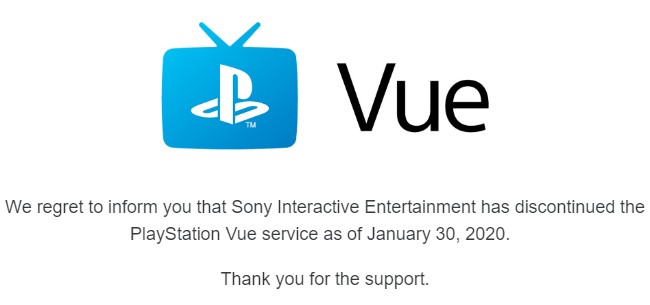
Unfortunately, PlayStation Vue has been discontinued since January 30, 2020. It was a great service with some drawbacks. But, Sony has intentionally deactivated their PS Vue service this year.
Sony said on an official statement that they are focusing more on their core gaming business.
And they are not satisfied with the current market of ‘Pay TV’ because of the expensive network deals and contents. So, they have decided to shut down this service.
They have also added that the users can access to thousands of TV contents and movies using the PlayStation Store via PlayStation 4.
Alternative Services to PlayStation Vue:
You know that PlayStation Vue is not available anymore. So, are there any good alternatives? Lucky for you, there are a few options out there that can be great alternatives to PlayStation Vue. Here is a quick rundown of the similar streaming services to PlayStation Vue.
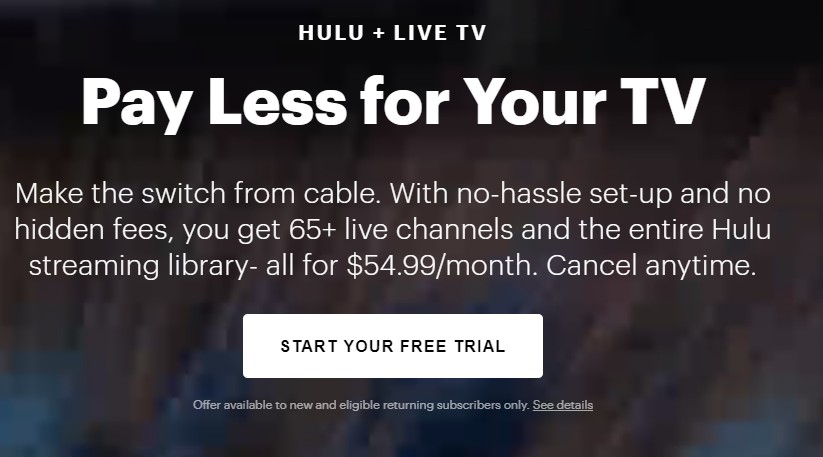
- Hulu+Live TV: You can subscribe to this service for $45-55 per month. This one features 26 among the top 35 TV channels compared to PS Vue. You can also get ‘Cloud DVR ‘and ‘Unlimited Screens’ streams for an added subscription fee.
- fuboTV: For this, you will have to pay a subscription fee of $55. For an additional $5, you can add up to 500 hours of Cloud DVR, and 3 simultaneous streams. By default, you will be able to use 2 simultaneous streams and 30 hours of DVR.
- YouTube TV: You will have to pay $50 per month for YouTube TV subscription. And, it comes with unlimited DVR and 3 simultaneous streams.
- AT&T TV: This was known as DirectTV. However, the new AT&T TV has packages starting at $49.99 per month.
- Sling TV: Sling offers its packages from just $40 per month. With them, you are getting 25 of the top 35 cable channels.
- Philo TV: This is a budget-friendly option compared to PS Vue and others mentioned here. Because you will have to spend only $20 per month for Philo TV. However, Philo doesn’t come with the most local and live sports channels. However, you will get unlimited DVR and 3 simultaneous streams in this package.
Final Thoughts:
If you have used PlayStation Vue, you know how great the service was. However, you also know that changing the location on PlayStation Vue was also a tricky task.
Because of that, we have shared the process of adding a new address to your PS Vue account.
On the other hand, with the declaration of Sony, PlayStation is not available anymore.
So, you might be looking for a new alternative. Thus, we have also shared some good TV streaming services above as well. And, we hope this post will come in handy one way or another for you.
Before you go, you can read our post on facts about Sony – the company behind PlayStation Vue. As always, don’t forget to share this post and share your thoughts in the comments down below!
