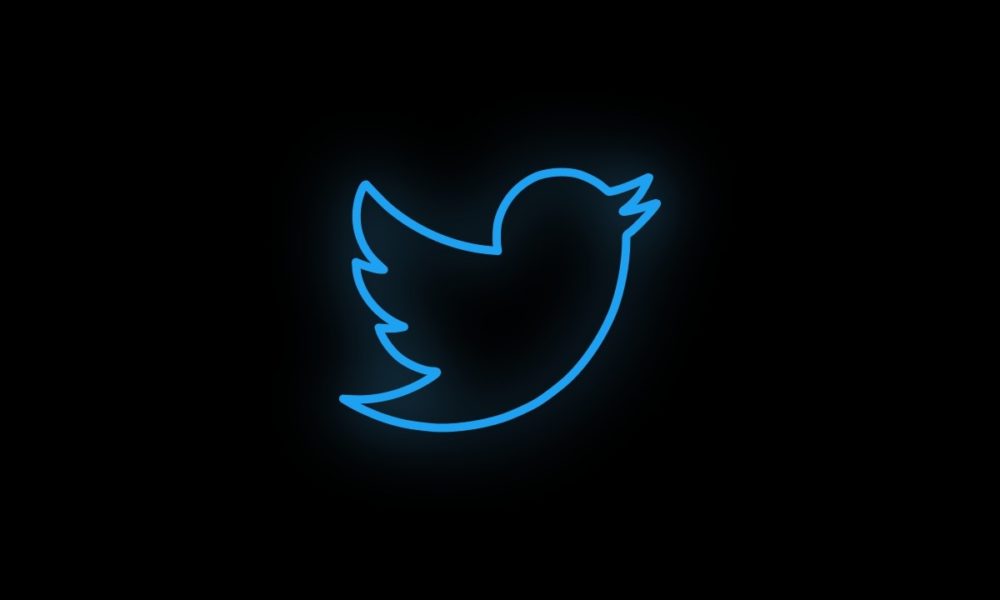Remember when Twitter was at its peak? How this social media suddenly changed the way we communicated with each other. Here we are going to go through the step-by-step of how to permanently delete an old Twitter account you cannot access and has been haunting you for too long now.
As Twitter grew in popularity, many people in search of being part of its quick evolution, started creating accounts. Some people even had more than one account, you know, to hide their identity or just as a method of taking care of their privacy.
Anyways, today some people no longer use Twitter and want to get rid of their old Twitter account but don’t know how to. If you are one of these people, you have come to the right article.
What is Twitter?
Let’s start by getting a closer look at this popular social media.
Twitter is an online microblogging and social networking service that provides its users to post short messages via the Twitter website or by the mobile app. These brief messages are what we know as “Tweets”.
Registered users are allowed to communicate among groups and with other users, commonly known as followers, throughout “tweets”. They also have the opportunity to like and retweet tweets. On the other hand, unregistered users can only read publicly available tweets.
Additionally, if a registered user is interested in a specific topic, he can track it by searching from a list of topics, also known as a trend, using the “hashtags”. This way users can select and follow any trend they are interested in.
For example, if a person is interested in food, he just needs to search #food and follow the feed.
Tweets may be about any subject at all. This includes jokes, news, events, etc. The only limitation is the message length which cannot exceed 280 characters.
A little bit of history
Twitter was created and launched by Jack Dorsey, Noah Glass, Biz Stone, and Evan Williams in 2006. Its origins go back to the podcasting venture Odeo, which was founded in 2004 by Evan Williams, Biz Stone, and Noah Glass.
Once Apple announced in 2005 that they were adding podcasts to their iTunes app, Odea felt they could not compete with Apple and needed a new idea that could take them back to their leadership.
A daylong brainstorming was in session when one of Odea’s employees, Jack Dorsey, an undergraduate engineering student at New York University, had an interesting idea: a bloglike short message service (SMS) that you could send and share with your friends.
Everybody was pleased with this proposal and named it “Twttr”. It was named like this due to the five-character length established by the Code of American SMS.
Besides, by that time, the domain twitter.com was already taken. It was after six months of the official launch that the crew decided to buy the domain and finally changed the name to “Twitter”. As Jack Dorsey explained: “The definition was a short burst of inconsequential information, and chirps from birds.”
Jack Dorsey sent the very first tweet on March 21, 2006 at 12:50 p.m. It read: “just setting up my twttr”. By July 2006, the official version of Twitter was publicly launched.
After a music and technology conference in Austin, Texas, in March 2007, Twitter, Inc. was created and Jack Dorsey was named Twitter’s first Chief Executive Officer (CEO).
By 2009, the number of visitors grew 1,300 percent. No need to say that Twitter was growing exponentially.
On November 29, 2009, Twitter was awarded the Word of the Year by the Global Language Monitor. In 2011, Twitter was the third-highest-ranking social networking site as was stated in former Compete.com.
By 2012, about 340 million tweets were posted per day by more than 140 million users with approximately 1.6 billion search queries per day. This meant a 40% increase.
The same year, the logo was modified and redesigned to a bird as the sole symbol of social media.
As of 2019, Twitter was announced to be the 10th most downloaded mobile app of the decade (ranging from 2010 to 2019). The same year, Twitter released a new user interface.
By 2020, Twitter grew considerably. Many experts believe it was due to the COVID-19 pandemic. However, Twitter was one of the social media that was mostly used to post misinformation about the pandemic. For this reason, Twitter suggested users in March 2020to double fact-check the information they read on these social media.
In July 2020, the platform was hacked and 130 high-profile accounts, such as Barack Obama’s, Bill Gates’, and Elon Musk’s were hacked by bitcoin scammers and compromised the security of the social media.
The Twitter staff quickly responded by disabling the platform’s features and resetting every verified account’s password. After this, the FBI started a sort of investigation to prevent future attacks.
In November 2020, Twitter presented a new feature: the introduction of the audio option known as Spaces for its iOS users.
Then in 2021, Twitter announced a new initiative called “Super Follows”. This was a new feature that allowed users to charge their followers a monthly fee to access extra content that was not available in their regular feed.
To the present day, South African-born entrepreneur Elon Musk bought 9.1% of the company, which equals US$2.64 billion. This action made Twitter’s stock rise up to 27%. Elon Musk’s plan is to increase Twitter’s transparency and remove spam bots by authenticating all real humans.
How to Delete an Old Twitter Account you Cannot Access
After the peak Twitter had, many people stopped using Twitter’s accounts. And now they are looking to delete it.
So, if you don’t remember the password or don’t have access to the mail or phone number you linked to your old account, worry not, you can still delete the old account. And read the best part you can do this for your account, your company, or even a deceased loved one.
However, if you don’t remember your password or you don’t have access to your Twitter account, you will need to regain access to the account first.
Now, having said this, there are two methods you can put to use in order to delete your account. Let us help you back in.
METHOD 1: By accessing via the phone number or email
With this method, you will be able to delete your Twitter account by first accessing it with an email, username, or mobile number. Once you access your account, you can make a request to deactivate it.
Notwithstanding, this method is useful only if you have access to your old Twitter account. Having said this, this method involves the following steps:
- Go to Twitter.
- Click Sign in. You can sign in through email, phone number, or username. You can use either of these options to recover your account.
- Choose the best option for you: phone, email, or username.
- Click on Forgot Password.
- A new notification will be opened and Twitter will request you to provide your email or the phone number you once associated with your Twitter account in order to receive a confirmation code.
- You will get an email or a message, depending on the option you have previously selected, with a confirmation code. Be aware to check your spam, social, or any other folder in your email.
- Now enter your confirmation code into the provided field in order to reset your password. Then you will be prompted to create a new password.
- Confirm your new password by typing it twice.
- Once you have followed these steps, you will be able to access and log in to your Twitter account.
- Now you are able to make a request to deactivate it.
METHOD 2: You have no access to your phone number or email
Okay, now let’s get through the method that will help you delete your Twitter account even if you don’t have access to your email or your phone number. Let’s see the detail:
- Go to the Twitter Help Center.
- Click on the “I don’t have access to the email address or mobile phone number associated with my account” option.
- Select from the drop-down menu the type of account you want to delete: personal or a company account.
- If the account was owned by somebody who is no longer alive or who can no longer physically use Twitter, you will have to choose the option that says that the owner of the account is incapacitated or deceased. Bear in mind that Twitter will request further information such as a death certificate or other proof that indeed proves you are in power to represent that person.
- Now type the Twitter username and the email address of the account you want to delete.
- Fill out the deletion request form.
- Write a description and details of the reasons you are leaving Twitter and why you can’t access your email address or phone number. This step is optional though.
- Next click on submit to submit your deletion form.
- It is possible that Twitter might need further information and might ask you to provide a copy of your ID. This request would be done via email. Once Twitter gets this additional information and has proof you are authorized to deactivate it, within a few days Twitter will send the next steps you have to take in order to proceed with your request and complete the process of deleting your account.
The 30 days period
Take into consideration that deactivating your Twitter account does not permanently delete it. After making your request, Twitter temporarily makes your account invisible to other Twitter users, even for you.
In fact, Twitter will permanently deactivate your account in the following 30 days after proceeding with all these steps. And after this 30 days period, you will no longer be able to reactivate your Twitter account.
Having said this, you have 30 days to make a firm decision on whether you want to recuperate or permanently lose your Twitter account.
Final Lines
As you have read, in this article we have explained the step-by-step two possible methods of how to delete an old Twitter account you cannot access whether you have access to your email or phone number or if you don’t.
Follow these steps and you will be able to get rid of that account that might be hunting you.
More Posts for You: