The quickest way to interact with other people on Twitter and join any conversation whatsoever is simply replying to a tweet. You can share your opinion, expand your network and gain a huge following by tweeting in response to other people. But twitter’s rules have some people wondering – why can’t I see replies on Twitter?
It could be the replies on your Tweet or somebody else’s. So, why can’t you see the replies on Twitter? Interestingly, there could be a couple of reasons behind this issue.
In this post, we’ll get into all of these reasons and share some surprising information about Twitter’s reply feature.
Reasons Why You Can’t See Replies on Twitter
Based on your account and the user’s account that replied, there could be several reasons why you can’t see the reply on Twitter.
The user could have blocked you or vice versa. You can’t see a user’s tweets with a private account you haven’t been permitted to follow, and you can’t look at deleted replies either.
There’s also a chance some tweets are in the hidden replies section of the tweet which is why you can’t seem them among regular tweets. Lastly, it could be a bug or an issue from Twitter.
For every reason on this list, we’ll offer you a solution.
Reason #1 Blocked User
Like most social media platforms, Twitter makes good on its block feature. From intellectual disagreements to full-blown feuds over their Hogwarts house, people block each other all the time.
If someone has blocked you or vice versa, then neither of you is privy to the other’s activity on Twitter.
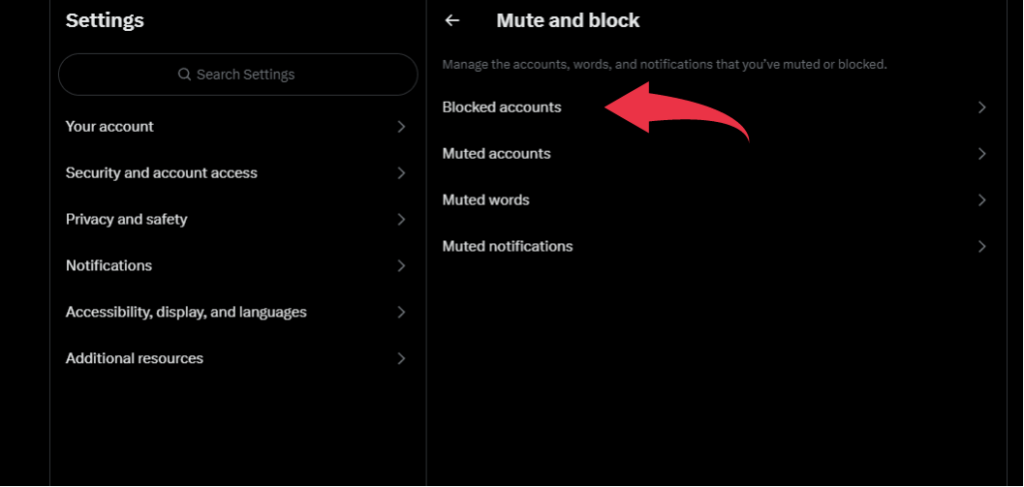
If somebody on your block list responds to anybody’s Tweet, you will not be able to see that particular reply.
Similarly, if they have blocked you on Twitter and replied to a particular Tweet, you will not be able to see their replies either.
Solution to This
The only solution to this problem is to unblock that person if you want to see their replies on Twitter. On the flip side, if they have blocked you, they’ll have to do the same.
After that, you can check out their activities on Twitter without a problem.
This is a solution most people avoid for all the reasons they blocked someone in the first place. However, there’s no other way around it.
But if you want to view their tweets anonymously, you can view them from an account they haven’t blocked. This will work only if their account is not private.
Reason #2 Private Account
You can make your account ‘private’ on Twitter. In that case, your activities will be hidden from users who don’t follow you.
Only your followers can see your activities on Twitter if you have set your account to private. Users with a private account will have a padlock emoji on their profiles, and if you visit their profiles, you’ll see “this account’s tweets are protected” on their homepage.
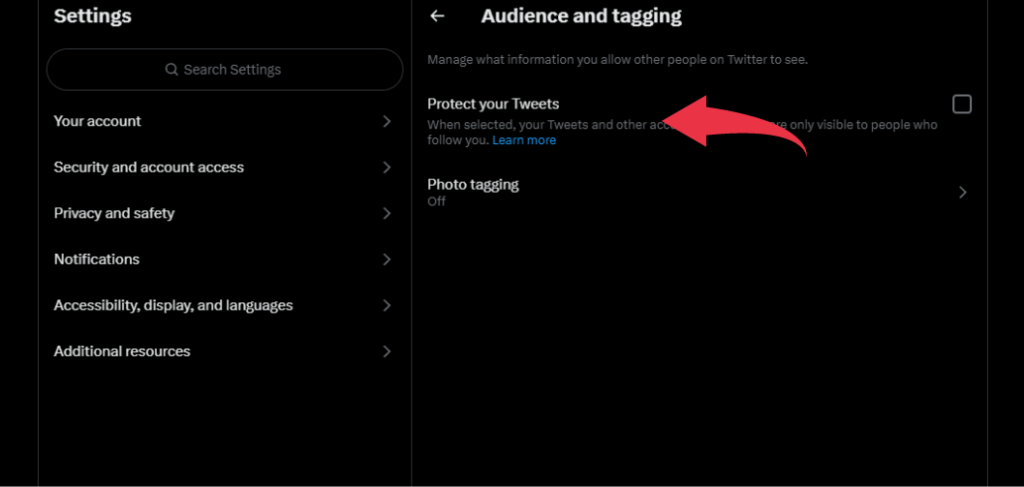
Likewise, if any other person has set their account to ‘Private’ on Twitter, you can’t keep up with their activities unless you’re a follower.
In short, if that person has a Private Twitter account and has replied to any of your Tweets or others, you will not be able to see their replies.
Solution to This
As you might have guessed, the only way to see someone’s private account reply would be to follow them. However, first, you will have to send a request, and they will have to accept it.
Only then will you be able to see their replies. So, the only solution to see someone’s activity on Twitter if they have a Private account would be to be a follower.
Reason #3 Deleted Replies
Another reason could be that the user who posted the reply has deleted it. In this case, you will not be able to see their replies.
It’s possible the account was also deleted.
Solution to This
There is no way to recover a deleted reply on Twitter. However, you can ask other users in your circle whether they had seen the reply before it was deleted.
Reason #4 Hidden Reply
First, we will talk about hidden replies in detail in the latter part of the article.
Let’s get to the point quickly. If you have hidden a reply, then you will not be able to see if:
- You are viewing the reply from the ‘Home’ timeline
- Another user has replied to the hidden reply
If you’ve chosen to hide some replies on your tweet – which many users do to prevent inappropriate or spam tweets from gaining traction – then you and other users will only access them within the hidden replies option.
These hidden tweets will not be visible on the homepage or underneath the primary tweet, which is the point. Replies to these hidden tweets will also not be accessible to everyone unless they go explicitly looking for them in the hidden replies section.
Sometimes, if the content posted is harmful, abusive, or sensitive, Twitter will automatically hide the tweet and allow you to access it of your own accord.
Solution to This
Of course, the easiest fix to this issue is not to view the hidden reply from the Home timeline. You can also unhide the reply to make it viewable.
However, if you’re trying to view someone else’s hidden replies, you can access the tweet in their profile’s tweets and replies section.
Reason #5 Technical Issues
Suppose you’ve tweeted in response to a tweet with hundreds or thousands of replies. It can get overwhelming for the platform to display all of them because it reaches a capacity limit.
This might be the issue if your tweet gets lost amid a storm of others and none of the options above are applicable. Some users also suggest shadowbanning could be behind limited twitter features, but there isn’t enough evidence to support this claim.
Solution to This
There isn’t exactly a way to solve this. However, if you can view the tweet on your timeline, this means the person you’ve responded to can also see it.
You can resolve the problem by restarting your app. You can also log out and back in, but if it’s a problem with Twitter, you’ll have to wait for their team to resolve it.
How to See the Replies on Twitter
If you are new to Twitter and having a hard time getting used to all the functions of this social media platform, then this section is for you.
Specifically, if you haven’t figured out how to check out other users’ replies on Twitter, we will share the method in this section for you.
Log into your Twitter account | Via Pexels
Steps to Follow
- First, log in to your Twitter account.
- Then, find the particular Tweet to which you want to see the replies.
- Next, tap or click on the Tweet. At the bottom of the Tweet, you will find the replies.
- Also, you can tap on the ‘Reply’ button if you don’t see the replies. You can also reply to the Tweet by tapping or clicking the ‘Reply’ button.
- People can also respond to a Tweet. And you can see those by clicking on each of those replies.
- However, if there are a lot of replies to a Tweet, then you will not be able to see all of them at once
- Rather, the extra replies will be hidden. It is done to save space for the longer Tweet threads.
- If you want to see those replies, let’s say 20 replies are hidden, then you will have to scroll down and tap or click on the ‘20 more replies’ button, which will bring out the hidden replies.
How to Hide Replies on Twitter
As we’ve mentioned above, you can hide replies on your timeline.
However, other users can still access and reply to those hidden replies.
Twitter | Via Joshua Hoehne
Also, you can unhide a reply anytime if you are the Tweet author. Once you have hidden a reply, the user that posted the reply will not be notified.
Here’s how you can do this:
Steps to Follow
- Go to the Tweet.
- Find the specific reply you want to hide and tap on the ‘Down Arrow’ icon next to the reply.
- It will bring out a few options. You must tap on the ‘Hide Reply’ option from those options.
- Then tap the ‘Confirm’ button, and the reply will be hidden.
- You can view the hidden replies by tapping on the ‘hidden reply’ icon, which will be at the main Tweet’s bottom right corner.
As usual, it would not be available if the reply was from a protected or private account. Also, if the reply was deleted, you will not see that reply on the list of hidden replies.
How to Unhide Replies on Twitter
Now that you know how to hide a reply on Twitter, let’s learn how to do the opposite.
Steps to Follow
- Navigate to the Tweet with the hidden reply.
- Next, tap or click the ‘Down Arrow’ icon from the particular reply you want to unhide.
- Then, click the ‘Unhide reply’ button from the dropdown menu.
That is it! You have successfully unhidden the reply on Twitter.
Now, let’s say you have just hidden a reply from another user on Twitter. Consequently, they have blocked or muted you.
At this point, you can’t unhide their reply anymore. You will only be able to see the reply if they unblock you.
Final Thoughts
By now, you’ve learned almost everything there is to know about viewing replies on Twitter and why you can’t see them. See if the user has blocked you or if the replies are from a private account. The tweet could also have been deleted, and lastly, it might be a glitch on Twitter’s end.
We hope to have helped you overcome all the possible issues you could face when viewing tweet replies.
Before you go, check out our post on How to Look at Tumblr Archive. What it is and How to Access it if you are a Tumblr user.
Don’t hesitate to share this post with other Twitter users. If you have any suggestions or questions, please share them with us in the comments below!
Frequently Asked Questions
The tweets may have been deleted or be from a private account. Check to ensure you haven’t muted a keyword; tweets containing muted keywords won’t be visible to you.
A shadowban means, for some reason, Twitter is restricting your reach but not suspending or banning your account. If you’ve been shadowbanned, your replies and tweets will not be visible to the people who follow you.
This usually happens if you’ve violated some of Twitter’s rules or if Twitter thinks you’re a bot.
Use an incognito window or tab and log into another account. Once you’ve done that, search for the account you think is shadowbanned.
You have been shadowbanned if your account doesn’t appear in the results. Another sign that points to a shadowban is when your profile does appear, but no tweets are visible.
You can also use a third-party website to test this.
This is just internet language for Twitter, placing a limit on your interactions. These include direct messages (DMs), tweets, and followers. This enables the platform to remove fake pages, scams, spam, and even bots.
For instance, if you or a bot tweets more than 100 times in only one hour, you’ll be flagged and limited from tweeting for almost 2 hours. The same principle applies to 1000 tweets within a period of 24 hours.
Other violations include sending too many DMs, following too many users, or posting the same content repeatedly. You will receive an “error message,” indicating you’ve been limited.
As long as you haven’t severely violated Twitter’s terms and policies, you can just wait it out.
