Wondering how to know if someone deleted you on Snapchat? This post will reveal all the tips and tricks you need to know to find out if someone has deleted you on Snapchat.
Snapchat is one of the most popular social media platforms in the world. It is usually a bit different compared to Facebook or Twitter.
That is why many people actually love the format of Snapchat more than other social networking sites. And you might be one of the users who has a lot of followers.
But recently, you are noticing that the follower count is decreasing all of a sudden. But what is the reason behind this? Maybe, someone has deleted you from their Snapchat account?
That means they could have unfollowed you or blocked you on Snapchat. So, how do you find out about that in more detail?
This is the post where we will talk about all the ins and outs of this topic.
So, let’s fire away…
How to Know If Someone Has Deleted You on Snapchat
There is no single way to know if someone has deleted you on Snapchat or not, actually. But you can use a combination of methods to determine whether some other Snapchat users have parted ways with you.
In this section, we will talk about all these methods one by one. So, let’s go…
Method #1 Check Your Snapchat Followers’ List
One of the easiest ways to know if someone has deleted you on Snapchat is by keeping an eye on your followers’ list. However, in this case, you will have to know that suspected person in the first place.

After that, if you suddenly notice that they are not on your followers’ list for a long time, then it is indicating that they might have deleted you on Snapchat.
Also, if you were following them on Snapchat, then you would find them in your friends’ list as well.
Now, let’s learn a quick trick to find out whether they have removed you from their Snapchat list or not.
Steps to Follow
- Launch the Snapchat app if you haven’t already.
- Next, access the ‘Friends’ screen by swiping right from the ‘Camera’ screen.
- Now, tap on the ‘Search bar’ at the top of the page.
- Then enter the name of the person you are looking for on the search bar and hit enter.
- Then wait till the name of the particular person appears.
At this point, you will be able to see their username, name, and snap score. However, here’s a tip for you. It is only possible to see someone’s snap score if they follow you and you also follow them.
So, if you can’t see their snap score, that could indicate that they have deleted you. However, if you can see the snap score, then both of you are following each other.
Method #2 From the Chat Activity Status
Whenever you send a snap message to any Snapchat users, you will see a status indication under the username of that particular person.
If you have sent a snap message to a user that doesn’t follow you, the message status will be ‘Pending’.
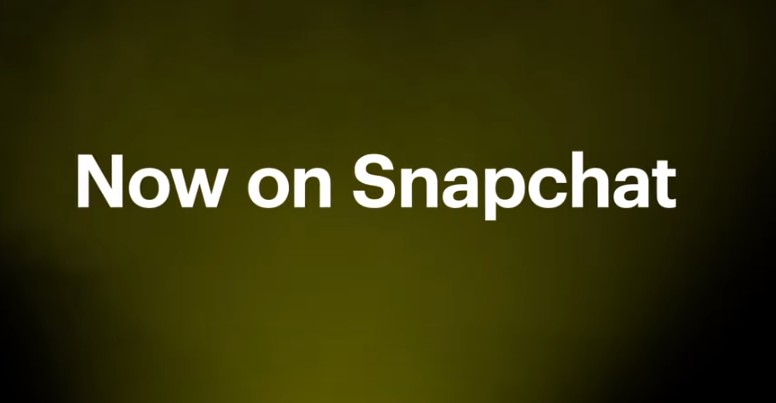
And, if the status doesn’t change after a long time, you can say that they have deleted you on Snapchat.
Now, let’s learn how to be sure about this...
Steps to Follow
- First of all, tap on the ‘Chat Bubble’ icon from the bottom left corner of the screen.
- Then find the name of the suspected person and double-tap on their username.
- At this point, tap on the circle button to take a snap/picture.
- Then tap on the ‘Arrow’/‘Send’ button to try to deliver the message.
- Now, wait and see whether the status under their username changes or not.
- If they have seen the message, then the status would turn to ‘Delivered’.
- However, if the status is always ‘Pending’ or if the arrow next to their Snapchat username is gray, then they might have removed your Snapchat account from their list.
Method #3 Know From Your Snapchat Stories
Till now, all the methods we have described involved you are a follower of the other person.
If you don’t follow them on Snapchat, you would not be able to use those tricks. As a result, we have an alternative method for you to try.

But before sharing that, we should tell you that this method is not also a surefire way to know whether someone has deleted you from their Snapchat or not.
Because if you are not following that person, it becomes a bit hard to find out about their activity on Snapchat. But they must follow you on Snapchat for this method to work. Still, let’s see…
Steps to Follow
- First, add a new picture to your Snapchat story.
- Then, tap on the ‘Bitmoji’ to bring out the previous of your story.
- Next, tap on the image from the list to view it.
- After that, tap on the Eye icon in the bottom left corner of the screen.
At this point, you will be able to see the name of the people who have viewed your story. It could be that not all people who follow you watch your story.
However, if you think that someone is missing from that list for a long time, they might have removed you from their Snapchat account.
Also, not everyone may see your story the moment you have shared it. So, it is always better to wait or check the ‘viewer’ list of your story multiple times after a long interval.
How Do You Know If Someone Has Blocked You on Snapchat?
There are many reasons why someone can block you. Now, if you want to find out whether someone has blocked you on Snapchat or not, this section of the post is for you.
Interestingly, finding someone that has blocked you on Snapchat is rather easier. However, you still have to know their username on Snapchat.
Now, you can try a few methods in this case, depending on whether they are friends with you on Snapchat or not. So, here we go…
If They Were Your Snapchat Friends
Do you want to know whether any of your Snapchat friends have blocked you? In that case, go to the ‘My Friends’ tab on your Snapchat account and check whether their username is still there or not.
If you find their name on your friend list but you cannot see their snap score, then it indicates that they might have unfollowed you. So, if their name is still visible on your friend list, they have not blocked you.

But on the other hand, if you can’t find their name on the list anywhere, that means they have blocked you on Snapchat, unfortunately.
It is also possible that they have deactivated or deleted their Snapchat account and are not using Snapchat anymore.
If They Were Not Your Snapchat Friends
What if you want to know whether someone blocked you on Snapchat if they were not your friend in the first place?
Interestingly, we also have a trick to find that out. In this case, you have to know their Snapchat username and search for their profile on the search box.
If you don’t find their name or profile in the search result, you can be sure they have blocked you on Snapchat. In this case, you cannot add them to your account, or you can’t even communicate with them via private message.
Will Someone Who Has Deleted Me on Snapchat Receive My Message?
Many Snapchat users seem to have this question, whether a person that has deleted them on Snapchat will receive their private messages or not.
Now, the answer to this question depends on a few factors. In this section, we will explain each of them. So, let’s go…
If They Have Blocked You
Suppose the other person has blocked you on Snapchat. Then you will not find their username while you search for their name.
However, if they were friends with you on Snapchat in the first place and you have already communicated via the private message system on Snapchat. Then you will find their name on the message tab.

But if you want to send any new messages to them after they have blocked you, then they will not receive the message. Matter of fact, it will not even work and they will never know that you have tried to send them a message.
If They Have Unfriended You
In this case, let’s say, they have not blocked you but they have unfriended you. So can you send them private messages on Snapchat?
Interestingly, it depends on their ‘Privacy Settings’. If their privacy settings are set to ‘Everyone’, then anybody can message them.
That means, if you send a private message to them on Snapchat, they will receive it. However, whether they will check it or not, it is totally up to them.
On the flip side, if the other user has strict privacy settings, which is they only receive messages from their Snapchat friends. In this instance, your message will not be delivered to them as they are not your Snapchat friends.
It will almost work like a blocked user trying to send a message to the person that blocked them on Snapchat. To tackle this issue, you can send them a friend request. And, if they accept, then you can send them private messages as you want to.
Concluding Thoughts
Snapchat is known for its unique format compared to other social media sites. There are almost 350 million Snapchat users in the world at the time of writing this post.
And, with every update, the developers are adding new features to Snapchat. We have written this post with information on how to find if someone has deleted you on Snapchat for all the Snapchat users out there.
We hope that this post will help you improve your Snapchat user-experience.
Remember that if you think that someone has blocked you on Snapchat, it could not be the case because they might have stopped using Snapchat altogether. So you are not seeing them on that platform anymore.
As always, if you have found the post helpful, don’t forget to share it. And, do let us know which method has worked for you. Plus, if you want to increase your Snapchat-related knowledge, then you can read our post on How To Tell When Someone Was Last On Snapchat?.
