We are all aware that once you post something online, it is very difficult to make it disappear completely. The same happens with people, the minute their information is posted somewhere, it will remain public on the web. Still, the advantage of personal social profiles is that you can decide what to share when you do it, and with whom. This post will share info on how to know if someone restricted you on Instagram and close subjects.
Though social media platforms tend to be extremely public, they still have a variety of privacy policies and features that will protect them. Instagram is not the exception to this, the platform has a fair amount of features that pretend to safeguard all of the users, starting from the possibility to hold a private account, all the way to blocking and restricting other people.
If you are interested in how these privacy features work, keep reading this article when we will talk about it, especially about things regarding restrictions, like how to know if someone restricted you on Instagram.
What does restrict mean on Instagram?
Do you have a friend that sends you a lot of messages that you are not a fan of? or maybe they post a lot and you are tired of constantly seeing them on your home page?
Well, maybe restricting them will be the best thing you can do, especially if you think that unfollowing or blocking them may be a little harsh.
The restriction feature will allow you exactly what you are thinking, it will limit someone else’s interaction with you. There are a couple of things that will change when you have an account restricted, starting from the fact that they won’t be shown on your home page, not their stories, not their posts.
On the other hand, even though they will still see your activity as usual, if they happen to comment on one of your posts, you will be the only one able to see it and decide if you want to make the comment public.
Of course, a similar thing will happen if they tag you in a post, it won’t be public on the tag tab on your profile.
And the best and last thing is that their messages won’t appear on your main inbox, but they will show up on the Request section, where you can see the message without them receiving the Seen tag, and decide whether you want to accept or decline their messages.
Basically, it is the best way to stop annoying people from spamming your account one way or another with unwanted interactions. And now let’s see on detail how to know if someone restricted you on Instagram.
How to know if someone restricted you on Instagram
Considering that the whole purpose of the restriction is to put some space between you and the restricted person, it wouldn’t make much sense that they are notified about it. This feature is completely one-sided, so the restricted person will still be able to see your posts and stories.
It is very different to notice if someone blocked you, as you may learn later on in this same article, which has a few hints.
However, there are some tricks that could help you know if you are currently restricted, in case you are really curious about it. Keep in mind that Instagram will always protect the person who made the restriction, so it won’t be simple to figure it out.
Your main and only option is to use someone else’s account or create a new one. Once you have access to their profile from another source, you can check the following things:
Activity status: if you can see their activity status, meaning if they are active at the moment, from the other account but not from your own, you are restricted.
Comments: the previous tip will only work with people who have the activity status available for all their followers, so you may want to double-check even if the status doesn’t appear on any of the accounts. You will notice that you are restricted if you previously commented on a post and it doesn’t show, even though it wasn’t deleted by any of the parties.
Messages: you can try to send them a direct message from the account you are using, if they see it and even respond to it, it is highly probable that you are restricted at the moment.
How to restrict someone
As we explained earlier, restricting is a useful alternative to blocking, so in case you are considering restricting someone on Instagram, next is how you can do it:
- Open Instagram.
- Once you make sure you are logged into your account, go to the profile of the person you want to restrict. You can look for it either through your inbox or on the searching tab.
- Tap on the three-dot icon that is in the top right corner.
- This will open a menu with different options regarding the profile, choose the one that says Restrict.
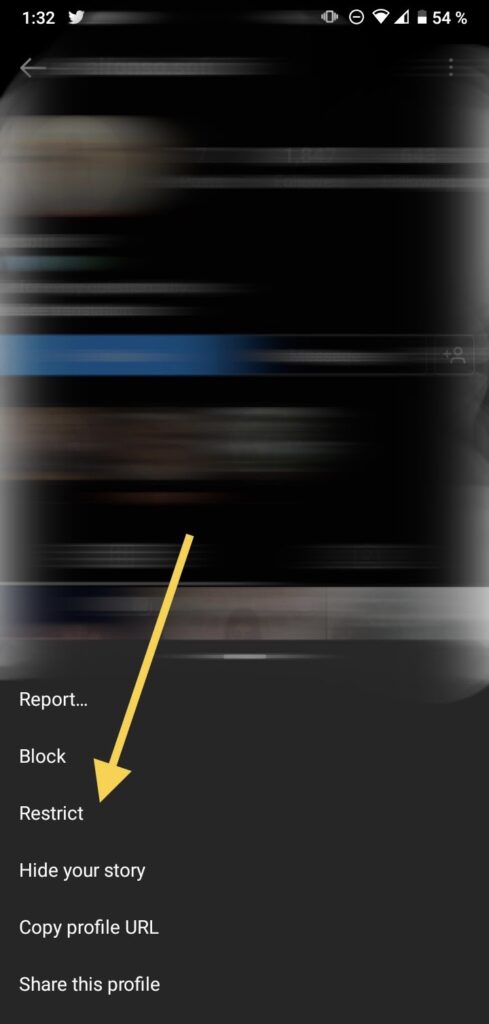
- Confirm that you want to restrict them.
- They will notify you that the account is now restricted. You can either dismiss the message or tap on Learn more to know more about the feature.
How to unrestrict someone
This feature is totally modifiable, you can unrestrict any account whenever you want in case you stopped being annoyed because of their interactions, you just have to do the following steps:
- Once you open Instagram, look for the account you currently have restricted.
- When you open the profile, you will see a message that they are restricted at the moment.
- Click on the three-dot icon on the top corner as you did when you restrict them.
- Tap on Unrestrict.
- Now the profile will interact with you as usual.
How to know if someone blocked you on Instagram
There are a lot of hints to notice if someone blocked you on Instagram, especially if it is someone who you used to interact a lot with. First, you won’t see any of their activity, like when they post, their stories, tags on mutual accounts, or their likes or comments on mutual accounts that you both follow.
If you have a current conversation with them on your direct messages, you will still be able to see it, but as if they were with a profile that is no longer available. If you try to reach them with a message, it will never be delivered, needless to say, seen.
Lastly, the thing that will confirm that you are blocked is that when you search up for their username, it will say that the account doesn’t exist, but if you look it up on another account, it will appear as usual. All of these things will happen to the blocker.
How to block someone on Instagram
The method to block someone is very similar to restricting them, it won’t take you more than five minutes to do the following steps:
- Go to Instagram and enter your account.
- Open the profile of the person you want to block.
- Tap on the three-dot icon that is in the top corner of your screen.
- On this menu, select Block.
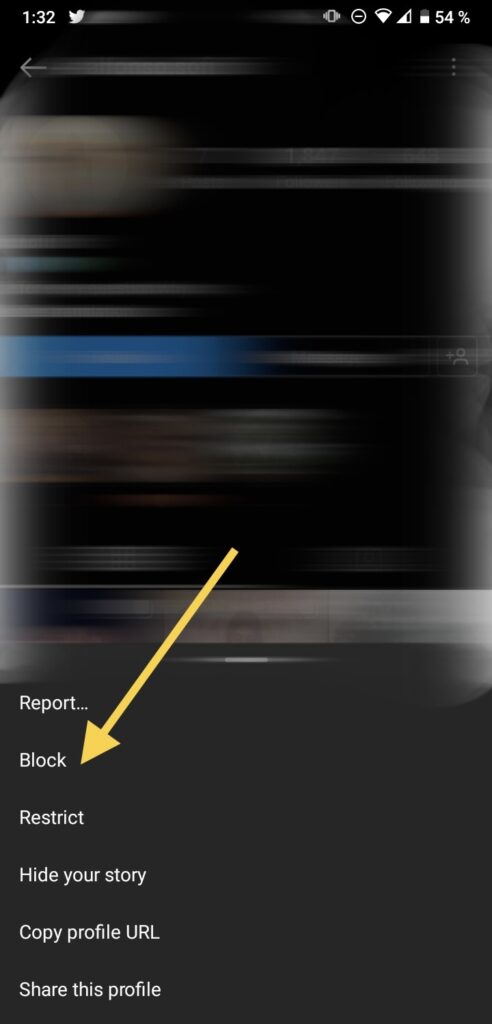
- Choose if you want to block only this account or also the ones that are related to this user.
- Confirm that you want to block them. You can tap on Block and report instead if you feel threatened by this person, or if they spread offensive content.
- Once they are blocked, you won’t be able to see their posts, their followers, or the profiles they follow.
How to unblock someone on Instagram
Blocking, as restricting, is reversible, you can take someone off your black list in just a couple of steps:
- Open Instagram.
- Log into your account.
- Go to your profile.
- Tap on the three-line icon that is in the top corner on the right side.
- From the menu, select Settings.
- Now, go to the Privacy menu.
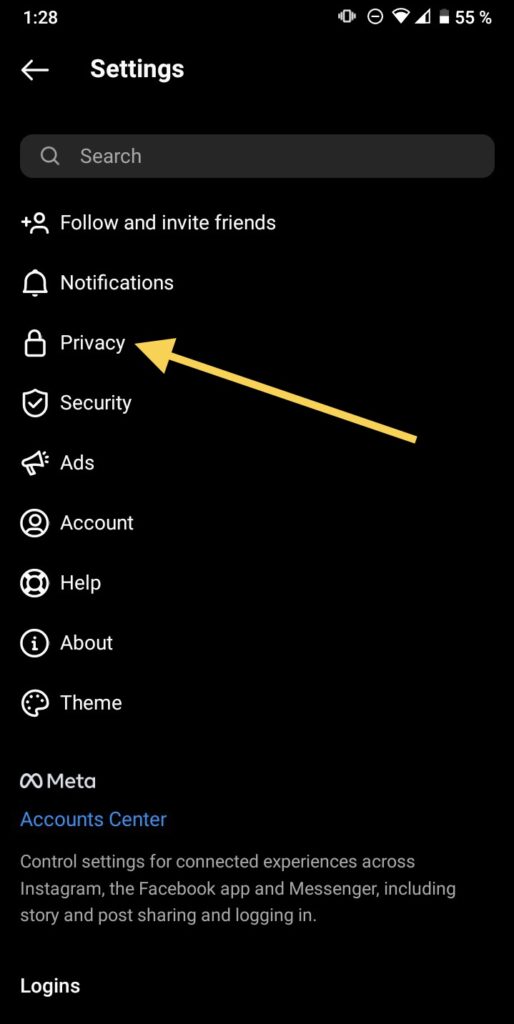
- Scroll down until you reach the Connections section.
- Choose the option that says Blocked accounts.
- Select the profile you want to unblock.
- Click on the Unblock button.
- Confirm that you want to unblock them.
Block vs Restrict
The main difference between the two options is that blocking cuts all kinds of communication between the two parties involved while restricting only limits one of the people.
Blocking will make your account basically disappear in the eyes of the other person, but if you only restrict them, they still can interact with you whenever you decide to.
There are also things in common between the two features. As we said before, both blocking and restricting are not permanent measures and any of them will notify the other person that they have been blocked or restricted.
Final Lines
We hope this post was helpful and answered your dilemmas about how to know if someone restricted you on Instagram.
It is very useful to know the different privacy measures the platforms we use every day offer, that is why we considered creating an article that may guide you on the topic that could be beneficial to you in the future.
Now that you know how to notice if someone restricted or blocked you, along with how to do it and the differences between both features, you can use them with responsibility. Don’t forget to share with your friends that you haven’t restricted yet.
More Posts for You:
