Wondering how to tell if a SIM card is damaged? Then, you are at the right place. This post will explain the topic in detail.
The SIM card is the most important tool if you want to use cellular functionality in your phone. There are phones with 1 SIM card slot, whereas some have dual SIM card slots. In addition, SIM cards are available in different sizes.
Which type of SIM card you will be using will depend on the phone you are using at the moment.
The problem is that your SIM card could get damaged. Unfortunately, there are many ways it can be damaged.
However, if your SIM card is faulty, then you must replace it. Otherwise, it will hamper your communication with others. But how do you know if your SIM card is damaged or not?
Interestingly, there are many symptoms a damaged SIM card might show. And, if you encounter any of those symptoms of a faulty SIM card, then you will be able to tell that your SIM card is damaged.
To help you analyze if your SIM card is damaged or not, we will cover all the different symptoms you should look for in this post.
So, let’s get down to business…
How to Tell If a SIM Card Is Damaged
Symptom #1 Physical Damage
It’s obvious. If you find out that your SIM card is physically damaged, then you should be concerned.
To check that out, you should remove the SIM card from your phone and see any physical damage. For example, if you find out the golden color chips have been damaged, this could indicate the problem.

- Fix #1 Replace the SIM Card
Almost all the fixes related to your damaged SIM card would be to replace it. However, when you have found out that the SIM card is physically damaged, then you must replace the SIM card as soon as possible.
Symptom #2 Network Issue
If you notice that there are network issues on your phone, this could be an indication as well.
But the network issue should be frequent and persistent because your service provider might also have network issues in your area from time to time.
However, if you see that there is network or coverage on your phone most of the time, it could indicate that your SIM card is damaged.
- Fix #2 Check with Other Users in Your Area
If you are facing network issues on your phone recently, you should talk with other people in your area who use the same SIM card carrier.
That way, you can be sure whether it is an area-specific problem of the service provider or if your SIM card is actually faulty. Only then can you opt for replacing the SIM card.
Symptom #3 Calls and Messages are being delayed or interrupted

If your SIM card is faulty, then you will notice that your calls are dropping all the time. Also, you will find that your sent messages are not being sent. Rather the messages are stuck in the ‘Outbox’ folder.
Also, messages from others will be delayed to your phone. Your phone calls will be interrupted most of the time. These are some major indication that the SIM card is damaged.
- Fix #3 Is It Frequent?
First of all, you should check if these problems are occurring frequently or not. You can also check if the problems persist in a different location. If that is the case, then the fix would be to change or replace the SIM card.
Symptom #4 Sound Quality is bad in Call
Another sign of a faulty SIM card is that you may experience bad sound quality while on call. For example, if you are on a call with someone and the SIM is damaged, then you will not hear from the other side clearly.
As a result, the sound from the other side would appear unclear. And, if it is happening to you regularly, then you should be worried.
- Fix #4 Check Your Phone As Well
If there is a sound problem on your phone, it could also be occurring due to a faulty speaker on your phone. In that case, you need to fix your phone.
However, if you find out that the speaker is OK, then the source of the issue could be your SIM card, which needs replacing.
Symptom #5 PIN Code Requested Frequently
If you have set up a PIN code request upon boot on your phone, then it will ask for a PIN/PUK code every time you have restarted your phone.
This PIN/PUK code is not actually related to your phone. Rather it is a security feature of your SIM card.
This is in place so that nobody can use your SIM card without knowing that PIN/PUK code as the SIM card owner only knows it.

If your SIM is damaged, you might see a request for entering a PIN code even if the phone is running.
Unfortunately, that means the requests will appear from time to time even if you have not rebooted your phone. This is because the SIM card is behaving abnormally.
- Fix #5 Re-Insert the SIM Card
It is possible that you have not inserted the SIM card properly. As a result, it moves around, and when it gets to the correct position, your phone asks for the PIN code. This is because it thinks that the SIM card has been inserted just now.
That is why you should re-insert the SIM card properly and check if the problem persists. In that case, it could be very much possible that the SIM card is damaged. So it would be best if you replaced it.
Symptom #6 Welcome to Network Message Frequently
If you have restarted your phone, you should receive a welcome message from the service provider most of the time. For instance, it could be something like – “Welcome to ‘Your carrier name here’ Network”.
It is an indication that the network of your carrier has recognized your SIM card.
However, if you happen to see that this particular message is appearing all the time, even if you have not restarted your phone, then you need to take care of it because it seems that your SIM card is damaged.
- Fix #6 Try This SIM Card on another Phone
First of all, you need to remove the SIM card from your phone and then insert it into another phone.
Now, check if the welcome message is still appearing or not. If it is still available, then you need to change the SIM card or replace it.
Or else, if you see that everything is fine, then the problem might be on the SIM card slot. So, it would be best if you repaired the SIM slot instead.
Symptom #7 No SIM Card Contacts Showing
Normally, your SIM card comes with a small amount of storage space. And, you can save contact numbers in your SIM because of that. You can also see those contact numbers on your phone.
Now, if you know that you have saved some contact numbers on the SIM card, and those contacts are not appearing on your phone’s contact app, then your SIM card may be damaged.
- Fix #7 Check the Contact Settings on Your Phone
On your phone’s ‘Contacts’ app, you should check if the SIM card contact is enabled or not. If it is enabled, you should see the contacts that you have saved on your SIM card.
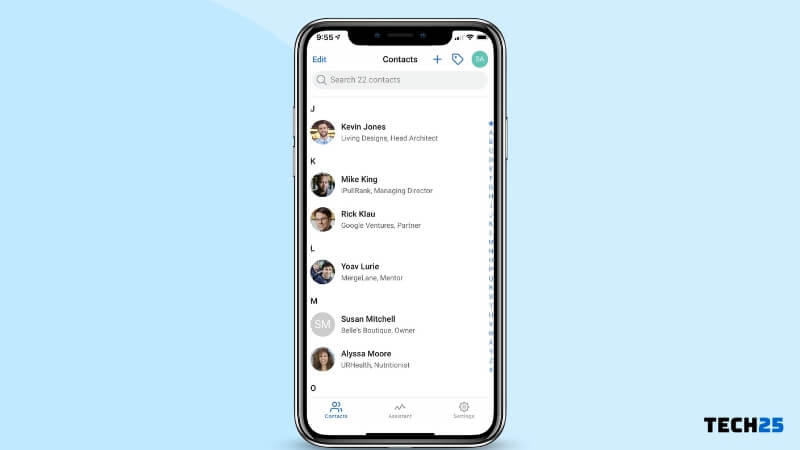
However, if it is not enabled, then your SIM card is in good condition. You have to enable that setting to see the SIM card contacts. Otherwise, you need to replace the SIM card.
Symptom #8 Airplane Mode Activated Suddenly
If the ‘Airplane Mode’ is enabled on your phone, there will be cellular connectivity. Typically, you would have to activate this mode manually.
However, if you notice that the ‘Airplane Mode’ is activated automatically, it could have something to do with the SIM card.
- Fix #8 Manually Disable Airplane Mode
First of all, check if the Airplane Mode is actually activated automatically or not. If you find out that the phone goes to the ‘Airplane Mode’ on its own, then you need to replace the SIM card.
Symptom #9 SIM Card Is Not Recognized
If the SIM card is damaged, your phone will not recognize the SIM card. In that case, you might see that there is no network on your phone.
Also, if you go to the ‘SIM Settings’ on your phone, you will see that there is no SIM card available on your phone. If the SIM card were recognized, you would see the name of the SIM card carrier there.
- Fix #9 Re-Insert or Enable the SIM Card
In most smartphones, you can manually disable and enable a SIM card. So make sure you haven’t disabled the SIM card from the SIM card settings page on your phone. Then, you can re-insert the SIM card properly to check if it is recognized or not.
You can also manually enable and disable ‘Airplane Mode’ a few times to see if the SIM is recognized. Otherwise, you will need to replace the SIM card.
Symptom #10 Using a SIM Card Adapter
Are you using a SIM card adapter and facing issues regarding coverage? Sometimes, people use SIM card adapters to use incompatible SIM cards. But the SIM card adapter can damage the SIM card.
- Fix #10 Remove the Adapter
First of all, you should use the SIM card without the adapter to see if it is working properly or not. For that, you can insert the SIM into another phone that has a compatible slot.
If you see that the SIM is not working on the new phone, then the SIM is damaged. And it would be best if you replaced it.
Symptom #11 You Have Cut Your SIM Card
You know SIM card comes in various sizes such as Standard, Micro, and Nano SIM card. Now, phones also have specific types of SIM card slots.
So, for instance, if your phone is compatible with a Nano SIM card and you have a standard SIM card, you will have to convert it.

The best way to do this is to replace the standard SIM card from your carrier. However, many people don’t do that.
Rather, they cut their standard size SIM card and make it exactly a Nano SIM card size. But if you are not careful while cutting the SIM card, you can damage the SIM card accidentally.
- Fix #11 Don’t Cut Your SIM Card
Yes, you should not cut your SIM card to make it compatible with your phone. Rather, you can replace the SIM card from the customer care center of your carrier.
Also, nowadays, SIM cards are available with pre-cut adapters. So, you can use one SIM card with any phone.
Symptom #12 Issues with Battery Life
If you see that your phone’s battery life is not up to the mark, this could be an issue with the SIM card.
- Fix #12 Check if the Battery is OK
In this case, the problem could also be because of a faulty battery. So, first, you should become sure that the problem is not with the battery itself. After that, you can try to replace the SIM card.
Symptom #13 Phone Getting Warm/Freezes
Another sign of a faulty SIM card is your phone getting warm all the time. Also, if your phone freezes suddenly from time to time without any prior warning, it could be related to a damaged SIM card.
- Fix #13 Check Your Phone
There is a possibility that your phone might be the culprit in this case, not the SIM card. So, before you change the SIM card, you need to make sure that your phone is in good condition.
If you see that your phone doesn’t have any issues, it still freezes or gets warmed up. Then you can replace the SIM card and see if it has solved the problem.
Sum up
The SIM card is essential to a phone. However, it can get damaged in many ways. And, if you have a damaged SIM card, you will not be able to communicate with others using a cellular network or mobile data.
Because of that, your SIM card needs to be in good condition. However, over time, it can also get damaged.
Above, we have explained several different scenarios from which you will tell if a SIM card is damaged or not so if you have found out that your SIM card is not working anymore.
You should get a replacement from your service provider. Many service providers offer free SIM replacement. At the same time, some companies charge a small amount of fee.
We hope this post was helpful. And, if you have enjoyed the post, you can share this with others. Before you go, you can read our post on How to Tell How Long You Have Had Your Phone. Finally, don’t forget to share your precious opinions in the comments below!
